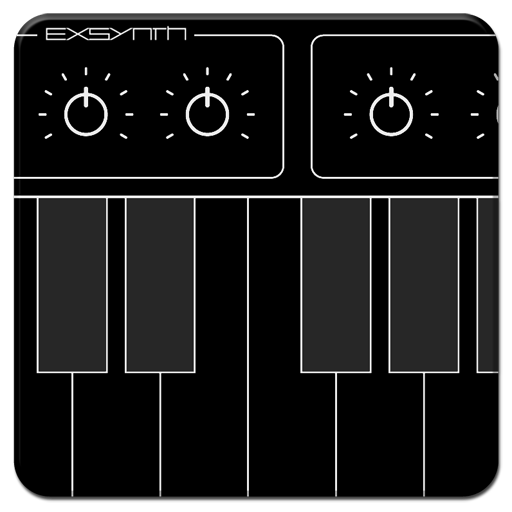Rockrelay Synth FM
Play on PC with BlueStacks – the Android Gaming Platform, trusted by 500M+ gamers.
Page Modified on: March 1, 2019
Play Rockrelay Synth FM on PC
* Compatible with the sysex files from original Yamaha DX7
* Full 6 operator Frequency Modulation Synthesis.
* Midi keyboard and controllers supported via USB OTG.
* Bluetooth BTLE MIDI support.
* Excellent 8 octaves in-app keyboard.
* FX Reverb and Delay.
* System exclusive.
* Zero Latency!
NOTE: If you got stuck keys, when pressing a chord, please switch off the 3 FINGER GESTURE from your phone settings!
All features are available before purchase, and can be unlocked after watching rewarding video ad! Please, test everything before purchase!
If you have any issues with your midi controller, or the android device, please do not buy the app!
Buying the app removes all ads and unlock all features forever. This is a One-time purchase! All future updates included!
FACEBOOK:
https://www.facebook.com/RockrelayApps/
YOUTUBE:
https://www.youtube.com/channel/UChydmuHRZg8iHnpWskC6Xwg
WWW:
http://www.rockrelay.com/
Play Rockrelay Synth FM on PC. It’s easy to get started.
-
Download and install BlueStacks on your PC
-
Complete Google sign-in to access the Play Store, or do it later
-
Look for Rockrelay Synth FM in the search bar at the top right corner
-
Click to install Rockrelay Synth FM from the search results
-
Complete Google sign-in (if you skipped step 2) to install Rockrelay Synth FM
-
Click the Rockrelay Synth FM icon on the home screen to start playing