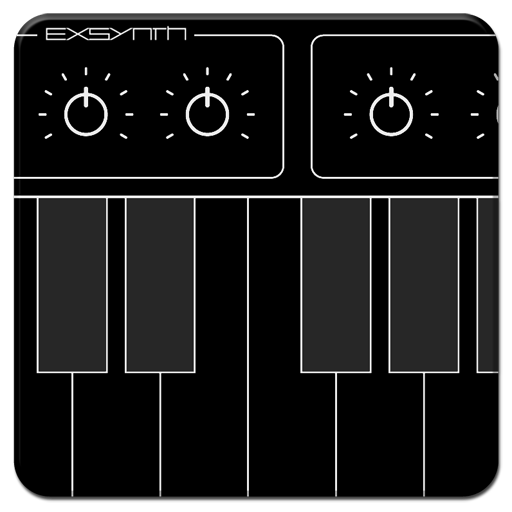このページには広告が含まれます

Rockrelay Synth FM
音楽&オーディオ | ROCKRELAY
BlueStacksを使ってPCでプレイ - 5憶以上のユーザーが愛用している高機能Androidゲーミングプラットフォーム
Play Rockrelay Synth FM on PC
Exquisite FM Synthesizer. Full MIDI support.
* Compatible with the sysex files from original Yamaha DX7
* Full 6 operator Frequency Modulation Synthesis.
* Midi keyboard and controllers supported via USB OTG.
* Bluetooth BTLE MIDI support.
* Excellent 8 octaves in-app keyboard.
* FX Reverb and Delay.
* System exclusive.
* Zero Latency!
NOTE: If you got stuck keys, when pressing a chord, please switch off the 3 FINGER GESTURE from your phone settings!
All features are available before purchase, and can be unlocked after watching rewarding video ad! Please, test everything before purchase!
If you have any issues with your midi controller, or the android device, please do not buy the app!
Buying the app removes all ads and unlock all features forever. This is a One-time purchase! All future updates included!
FACEBOOK:
https://www.facebook.com/RockrelayApps/
YOUTUBE:
https://www.youtube.com/channel/UChydmuHRZg8iHnpWskC6Xwg
WWW:
http://www.rockrelay.com/
* Compatible with the sysex files from original Yamaha DX7
* Full 6 operator Frequency Modulation Synthesis.
* Midi keyboard and controllers supported via USB OTG.
* Bluetooth BTLE MIDI support.
* Excellent 8 octaves in-app keyboard.
* FX Reverb and Delay.
* System exclusive.
* Zero Latency!
NOTE: If you got stuck keys, when pressing a chord, please switch off the 3 FINGER GESTURE from your phone settings!
All features are available before purchase, and can be unlocked after watching rewarding video ad! Please, test everything before purchase!
If you have any issues with your midi controller, or the android device, please do not buy the app!
Buying the app removes all ads and unlock all features forever. This is a One-time purchase! All future updates included!
FACEBOOK:
https://www.facebook.com/RockrelayApps/
YOUTUBE:
https://www.youtube.com/channel/UChydmuHRZg8iHnpWskC6Xwg
WWW:
http://www.rockrelay.com/
Rockrelay Synth FMをPCでプレイ
-
BlueStacksをダウンロードしてPCにインストールします。
-
GoogleにサインインしてGoogle Play ストアにアクセスします。(こちらの操作は後で行っても問題ありません)
-
右上の検索バーにRockrelay Synth FMを入力して検索します。
-
クリックして検索結果からRockrelay Synth FMをインストールします。
-
Googleサインインを完了してRockrelay Synth FMをインストールします。※手順2を飛ばしていた場合
-
ホーム画面にてRockrelay Synth FMのアイコンをクリックしてアプリを起動します。