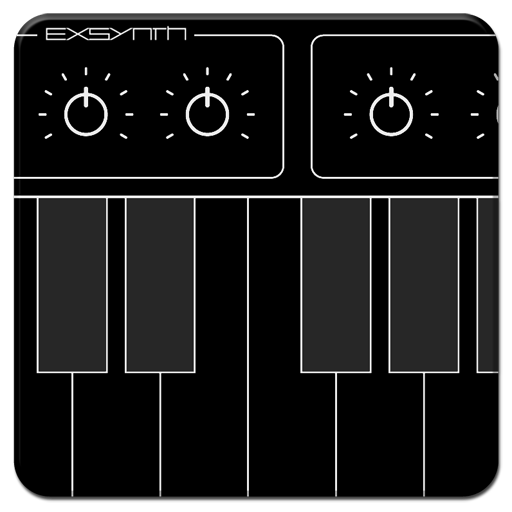Rockrelay Synth FM
Chơi trên PC với BlueStacks - Nền tảng chơi game Android, được hơn 500 triệu game thủ tin tưởng.
Trang đã được sửa đổi vào: 1 tháng 3, 2019
Play Rockrelay Synth FM on PC
* Compatible with the sysex files from original Yamaha DX7
* Full 6 operator Frequency Modulation Synthesis.
* Midi keyboard and controllers supported via USB OTG.
* Bluetooth BTLE MIDI support.
* Excellent 8 octaves in-app keyboard.
* FX Reverb and Delay.
* System exclusive.
* Zero Latency!
NOTE: If you got stuck keys, when pressing a chord, please switch off the 3 FINGER GESTURE from your phone settings!
All features are available before purchase, and can be unlocked after watching rewarding video ad! Please, test everything before purchase!
If you have any issues with your midi controller, or the android device, please do not buy the app!
Buying the app removes all ads and unlock all features forever. This is a One-time purchase! All future updates included!
FACEBOOK:
https://www.facebook.com/RockrelayApps/
YOUTUBE:
https://www.youtube.com/channel/UChydmuHRZg8iHnpWskC6Xwg
WWW:
http://www.rockrelay.com/
Chơi Rockrelay Synth FM trên PC. Rất dễ để bắt đầu
-
Tải và cài đặt BlueStacks trên máy của bạn
-
Hoàn tất đăng nhập vào Google để đến PlayStore, hoặc thực hiện sau
-
Tìm Rockrelay Synth FM trên thanh tìm kiếm ở góc phải màn hình
-
Nhấn vào để cài đặt Rockrelay Synth FM trong danh sách kết quả tìm kiếm
-
Hoàn tất đăng nhập Google (nếu bạn chưa làm bước 2) để cài đặt Rockrelay Synth FM
-
Nhấn vào icon Rockrelay Synth FM tại màn hình chính để bắt đầu chơi