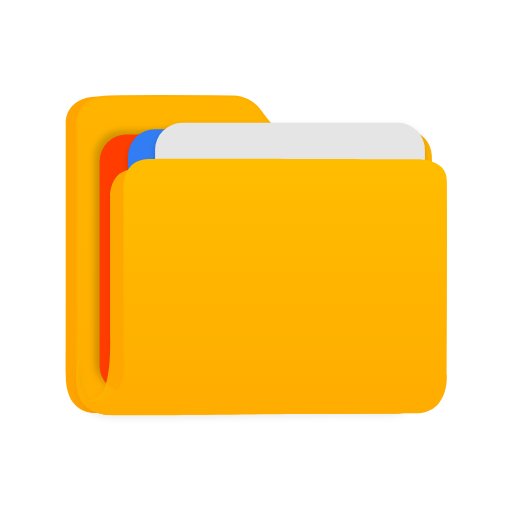HD Video Player Alle Formate
Spiele auf dem PC mit BlueStacks - der Android-Gaming-Plattform, der über 500 Millionen Spieler vertrauen.
Seite geändert am: 30.01.2025
Run HD Video Player All Formats on PC or Mac
HD Video Player All Formats is a Video Players & Editors app developed by ASD Dev Video Player for All Format. BlueStacks app player is the best platform to play this Android game on your PC or Mac for an immersive gaming experience.
Do you love watching videos on your phone? Well, get ready to upgrade your experience with HD Video Player All Formats! This app is like a one-stop-shop for all your video and audio needs.
First things first, this app supports ALL the popular video formats, so you won’t have to worry about compatibility issues. And if you want to download videos or mp3s, you can do that straight from the app! Plus, you can even play your video in a pop-up window or in the background as an audio file.
But that’s not all! The app also comes with cool features like hardware acceleration, playback speed adjustment, and dual audio support. And for those of you who are worried about your eyes, the Night Mode will protect you from blue light.
This app is super easy to use too! You can easily create playlists, search for specific songs or artists, and even manage your recently played videos and songs. And let’s not forget the cool smart gestures that let you control the volume, playing progress, and brightness.
Download HD Video Player All Formats on PC with BlueStacks and experience your favorite videos and songs like never before.
Spiele HD Video Player Alle Formate auf dem PC. Der Einstieg ist einfach.
-
Lade BlueStacks herunter und installiere es auf deinem PC
-
Schließe die Google-Anmeldung ab, um auf den Play Store zuzugreifen, oder mache es später
-
Suche in der Suchleiste oben rechts nach HD Video Player Alle Formate
-
Klicke hier, um HD Video Player Alle Formate aus den Suchergebnissen zu installieren
-
Schließe die Google-Anmeldung ab (wenn du Schritt 2 übersprungen hast), um HD Video Player Alle Formate zu installieren.
-
Klicke auf dem Startbildschirm auf das HD Video Player Alle Formate Symbol, um mit dem Spielen zu beginnen