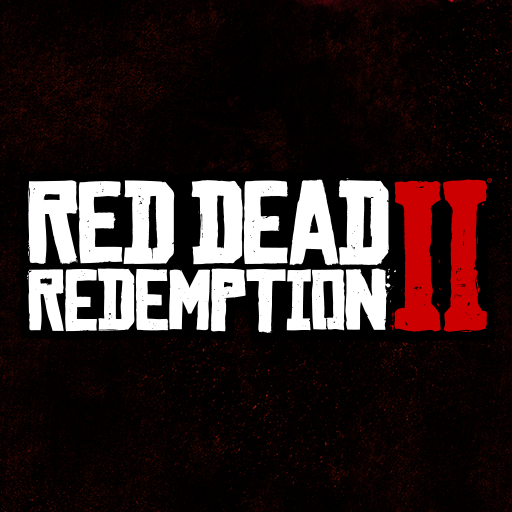GTA: Chinatown Wars
Play on PC with BlueStacks – the Android Gaming Platform, trusted by 500M+ gamers.
Page Modified on: Nov 13, 2024
Play GTA: Chinatown Wars on PC or Mac
GTA: Chinatown Wars is an action game developed by Rockstar Games. BlueStacks app player is the best platform to play this Android game on your PC or Mac for an immersive gaming experience.
Start your journey in a game where a mix of intriguing narrative, eye-catching visuals, and innovative mechanics delivers a unique urban adventure.
Intriguing Narrative
Set against the backdrop of a corrupt city, the story hints at a quest driven by duty and unexpected challenges.
- A legacy is driven by family honour.
- A mission turned chaotic by unforeseen setbacks.
- A personal journey of ambition mixed with betrayal.
- A quest that fuels determination under pressure.
Immersive Visual Dynamics
The game’s visual style combines modern 3D techniques with a comic-book flair to create a vibrant urban landscape.
- An isometric 3D view that offers a fresh perspective.
- Rotatable aerial camera for dynamic angle shifts.
- Fully cel-shaded graphics that enhance the art style.
- Detailed depictions of multiple city boroughs.
Engaging Combat and Tools
Action is driven by a blend of straightforward combat mechanics and handy digital tools that guide your progress. Bluestacks lets you play games on your laptop or PC with your choice of a gamepad, keyboard, or mouse.
- A simple lock-on system for streamlined combat.
- Automatic targeting that makes melee combat more fluid.
- A user-friendly interface that updates mission objectives.
- In-game access to vital shops and trading options.
Play GTA: Chinatown Wars on PC. It’s easy to get started.
-
Download and install BlueStacks on your PC
-
Complete Google sign-in to access the Play Store, or do it later
-
Look for GTA: Chinatown Wars in the search bar at the top right corner
-
Click to install GTA: Chinatown Wars from the search results
-
Complete Google sign-in (if you skipped step 2) to install GTA: Chinatown Wars
-
Click the GTA: Chinatown Wars icon on the home screen to start playing