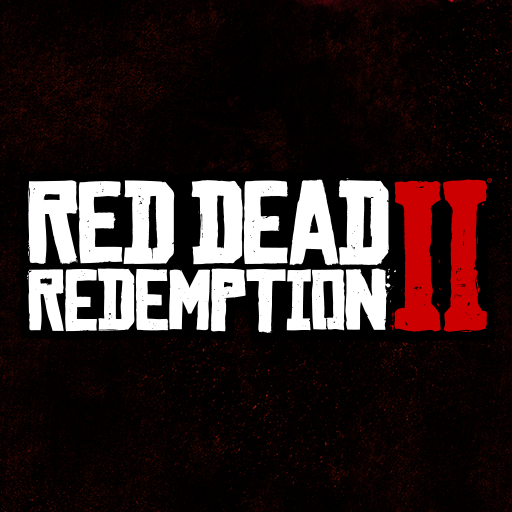GTA: Liberty City Stories
Gioca su PC con BlueStacks: la piattaforma di gioco Android, considerata affidabile da oltre 500 milioni di giocatori.
Pagina modificata il: Nov 13, 2024
Play GTA: Liberty City Stories on PC or Mac
GTA: Liberty City Stories is an Adventure game developed by Rockstar Games. BlueStacks app player is the best platform to play this Android game on your PC or Mac for an immersive gaming experience.
Toni Cipriani returns home to Liberty City after hiding for a while for killing a made man. The streets of Liberty City are in turmoil; join Toni as he takes on challenging missions and completes numerous side quests.
About the Game
GTA: Liberty City Stories is an open-world game that takes you on a journey through the life of Toni Cipriani and his adventures in Liberty City. This game lets you interact with other characters to help you complete quests and defeat bosses. You can drive in fast cars and equip your character with different classes of guns as you take on each mission.
Gameplay Overview
Your main objective is to bring the keys to Liberty City to the Leone Family. However, there are several obstacles in the way, including hitmen and assassins, corrupt politicians, and so much more. You have four lives for every mission— avoid being killed while completing these missions.
Game Features
- Interactive gameplay mechanics
- Formidable weapons
- Realtime controls
How to Play?
Download GTA: Liberty City Stories for free from the Google Play Store or Apple App Store on the BlueStacks app player.
Gioca GTA: Liberty City Stories su PC. È facile iniziare.
-
Scarica e installa BlueStacks sul tuo PC
-
Completa l'accesso a Google per accedere al Play Store o eseguilo in un secondo momento
-
Cerca GTA: Liberty City Stories nella barra di ricerca nell'angolo in alto a destra
-
Fai clic per installare GTA: Liberty City Stories dai risultati della ricerca
-
Completa l'accesso a Google (se hai saltato il passaggio 2) per installare GTA: Liberty City Stories
-
Fai clic sull'icona GTA: Liberty City Stories nella schermata principale per iniziare a giocare