
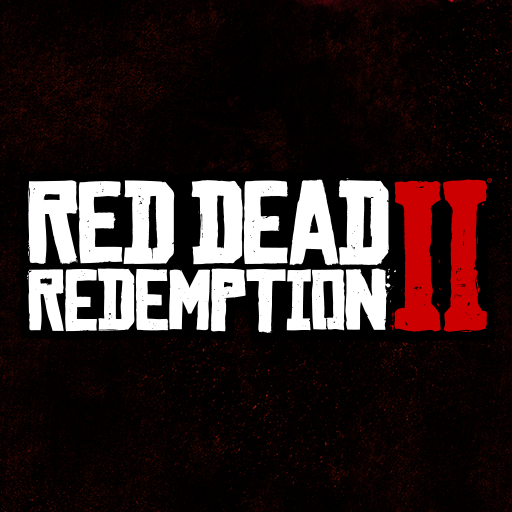
RDR2: Companion
Spiele auf dem PC mit BlueStacks - der Android-Gaming-Plattform, der über 500 Millionen Spieler vertrauen.
Seite geändert am: Nov 4, 2019
Play RDR2: Companion on PC or Mac
RDR2: Companion is an action game developed by Rockstar Games. BlueStacks app player is the best platform to play this Android game on your PC or Mac for an immersive gaming experience.
Red Dead Redemption 2 Companion is an exclusive app designed to enhance your gaming experience on PlayStation®4 and Xbox One®. This innovative companion app establishes a direct connection with your console, providing you with a dynamic and immersive real-time map.
With the Companion’s interactive map, you have the power to track your position, set waypoints, and navigate through the game world effortlessly. Need to find the nearest General Store or elude the relentless pursuit of the law? The real-time view of the in-game map offers full-screen capabilities, allowing you to pan and zoom with ease.
Identify key locations, and spot Gang Members and Wanted Areas at a glance. Unlock vital points of interest as you progress, facilitating the discovery of Gunsmiths, Hotels, Camps, Saloons, Post Offices, Fences, Doctors, Tailors, Stables, and more.
Immerse yourself even further in the gameplay experience by customizing your main screen. Turn off distracting elements like the mini-map, player attributes, and cash balance, relocating them exclusively to the app. This approach ensures a more captivating and focused adventure within the game itself.
Spiele RDR2: Companion auf dem PC. Der Einstieg ist einfach.
-
Lade BlueStacks herunter und installiere es auf deinem PC
-
Schließe die Google-Anmeldung ab, um auf den Play Store zuzugreifen, oder mache es später
-
Suche in der Suchleiste oben rechts nach RDR2: Companion
-
Klicke hier, um RDR2: Companion aus den Suchergebnissen zu installieren
-
Schließe die Google-Anmeldung ab (wenn du Schritt 2 übersprungen hast), um RDR2: Companion zu installieren.
-
Klicke auf dem Startbildschirm auf das RDR2: Companion Symbol, um mit dem Spielen zu beginnen



