
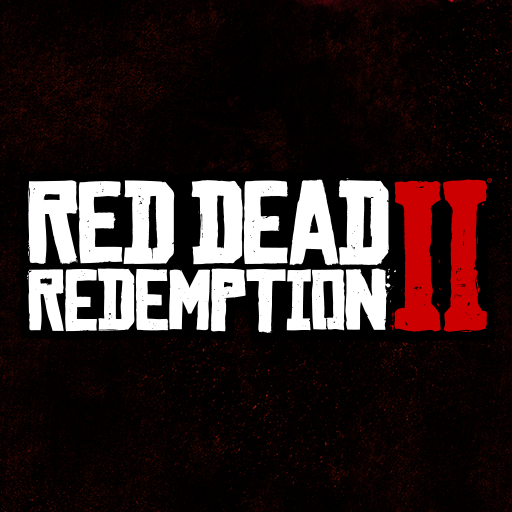
RDR2: Companion
Jogue no PC com BlueStacks - A Plataforma de Jogos Android, confiada por mais de 500 milhões de jogadores.
Página modificada em: Nov 4, 2019
Play RDR2: Companion on PC or Mac
RDR2: Companion is an action game developed by Rockstar Games. BlueStacks app player is the best platform to play this Android game on your PC or Mac for an immersive gaming experience.
Red Dead Redemption 2 Companion is an exclusive app designed to enhance your gaming experience on PlayStation®4 and Xbox One®. This innovative companion app establishes a direct connection with your console, providing you with a dynamic and immersive real-time map.
With the Companion’s interactive map, you have the power to track your position, set waypoints, and navigate through the game world effortlessly. Need to find the nearest General Store or elude the relentless pursuit of the law? The real-time view of the in-game map offers full-screen capabilities, allowing you to pan and zoom with ease.
Identify key locations, and spot Gang Members and Wanted Areas at a glance. Unlock vital points of interest as you progress, facilitating the discovery of Gunsmiths, Hotels, Camps, Saloons, Post Offices, Fences, Doctors, Tailors, Stables, and more.
Immerse yourself even further in the gameplay experience by customizing your main screen. Turn off distracting elements like the mini-map, player attributes, and cash balance, relocating them exclusively to the app. This approach ensures a more captivating and focused adventure within the game itself.
Jogue RDR2: Companion no PC. É fácil começar.
-
Baixe e instale o BlueStacks no seu PC
-
Conclua o login do Google para acessar a Play Store ou faça isso mais tarde
-
Procure por RDR2: Companion na barra de pesquisa no canto superior direito
-
Clique para instalar RDR2: Companion a partir dos resultados da pesquisa
-
Conclua o login do Google (caso você pulou a etapa 2) para instalar o RDR2: Companion
-
Clique no ícone do RDR2: Companion na tela inicial para começar a jogar



