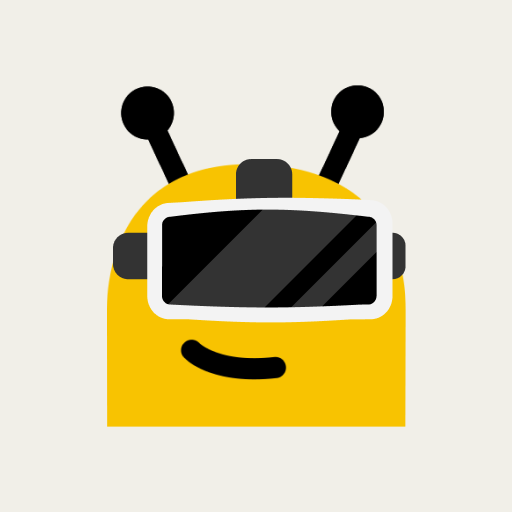嚕咖VR播放機-免費萬能VR播放機/360/180/3d/2d/全格式支援/VR影院模式/聲道選擇
العب على الكمبيوتر الشخصي مع BlueStacks - نظام أندرويد للألعاب ، موثوق به من قبل أكثر من 500 مليون لاعب.
تم تعديل الصفحة في: 18 سبتمبر 2017
Play VR Cinema - Moon VR Player: 3d/360/180/Videos on PC
Features of Moon VR Player:
- Watch VR/2D/3D videos on your computer by Air Play (both Win and Mac) without copying them
- Support visit online videos with links from Youtube, Vimeo, etc.
- Support all VR modes: 3d\180°\360°\2d\half side by side\up and down\panoramic video.
- Support all video formats: mkv\mp4\wmv\mov\avi\rmvb\flv\3gp
- Support subtitle both in 2d mode and VR mode: srt/ass/ssa
- Support AC3/DTS audio track and change the audio track
- Support 4K video playback.
- Support adjust the size of VR screen
- Support lock or reset the VR screen
- Support open videos on FTP/SMB servers with Moon VR Player
- Elegant background
Upcoming features:
- VR cinema mode
- VR browser function
With all these features, Moon VR Player will be the most useful VR tool for your VR experience.
Our Mission for the Future:
Help everyone all over the world capture and share wonderful vitural reality experiences.
How do I play Moon VR Player on Samsung Gear VR?
- Please follow the following guide: https://www2.oculus.com/experiences/gear-vr/945657588886188/
How do I watch videos on my computer by Air Play?
- Please download Air Play software from our office site: https://moonplayerapp.com. There is a guidence in Moon VR Player app.
Official Site: https://moonplayerapp.com
Develop email: vrexplorer2014@gmail.com
Facebook group: https://www.facebook.com/groups/436396456530979/
العب 嚕咖VR播放機-免費萬能VR播放機/360/180/3d/2d/全格式支援/VR影院模式/聲道選擇 على جهاز الكمبيوتر. من السهل البدء.
-
قم بتنزيل BlueStacks وتثبيته على جهاز الكمبيوتر الخاص بك
-
أكمل تسجيل الدخول إلى Google للوصول إلى متجر Play ، أو قم بذلك لاحقًا
-
ابحث عن 嚕咖VR播放機-免費萬能VR播放機/360/180/3d/2d/全格式支援/VR影院模式/聲道選擇 في شريط البحث أعلى الزاوية اليمنى
-
انقر لتثبيت 嚕咖VR播放機-免費萬能VR播放機/360/180/3d/2d/全格式支援/VR影院模式/聲道選擇 من نتائج البحث
-
أكمل تسجيل الدخول إلى Google (إذا تخطيت الخطوة 2) لتثبيت 嚕咖VR播放機-免費萬能VR播放機/360/180/3d/2d/全格式支援/VR影院模式/聲道選擇
-
انقر على أيقونة 嚕咖VR播放機-免費萬能VR播放機/360/180/3d/2d/全格式支援/VR影院模式/聲道選擇 على الشاشة الرئيسية لبدء اللعب