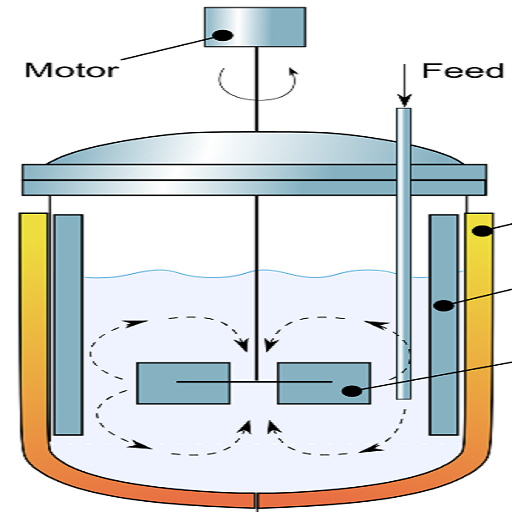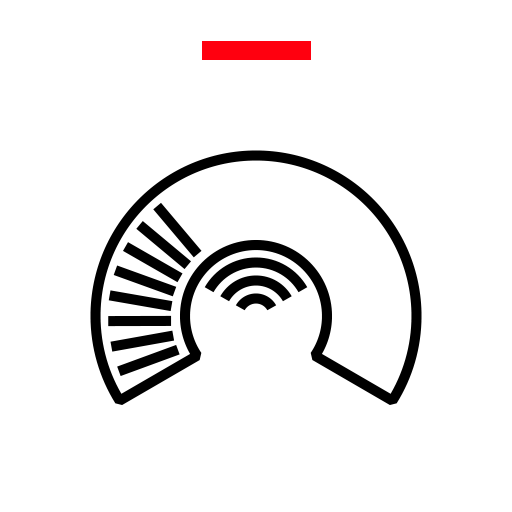Rockwell Automation Product Catalog App
Spiele auf dem PC mit BlueStacks - der Android-Gaming-Plattform, der über 500 Millionen Spieler vertrauen.
Seite geändert am: 28. Oktober 2019
Play Rockwell Automation Product Catalog App on PC
Get started by browsing or searching for the Allen-Bradley or Rockwell Software product required. Since no single supplier can do it all, the app also includes complementary products from many Rockwell Automation Encompass Partners.
Rockwell Automation, the world's largest company dedicated to industrial automation, makes its customers more productive and the world more sustainable. Throughout the world, our flagship Allen-Bradley® and Rockwell Software® product brands are recognized for innovation and excellence.
Spiele Rockwell Automation Product Catalog App auf dem PC. Der Einstieg ist einfach.
-
Lade BlueStacks herunter und installiere es auf deinem PC
-
Schließe die Google-Anmeldung ab, um auf den Play Store zuzugreifen, oder mache es später
-
Suche in der Suchleiste oben rechts nach Rockwell Automation Product Catalog App
-
Klicke hier, um Rockwell Automation Product Catalog App aus den Suchergebnissen zu installieren
-
Schließe die Google-Anmeldung ab (wenn du Schritt 2 übersprungen hast), um Rockwell Automation Product Catalog App zu installieren.
-
Klicke auf dem Startbildschirm auf das Rockwell Automation Product Catalog App Symbol, um mit dem Spielen zu beginnen