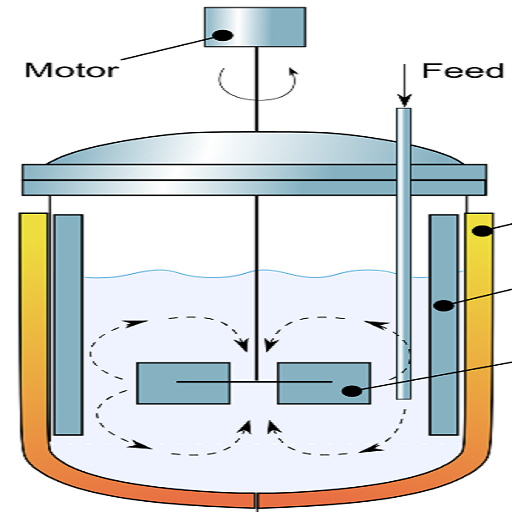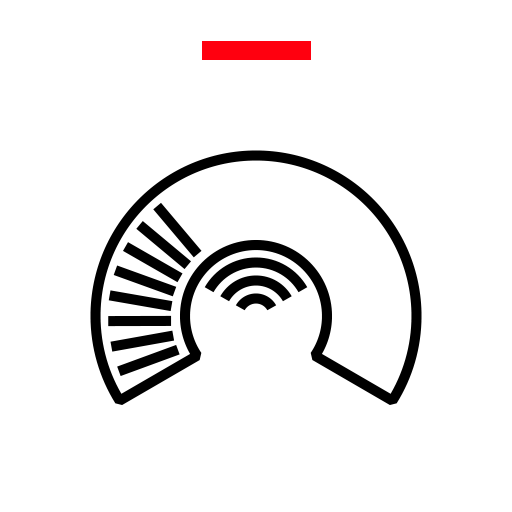Rockwell Automation Product Catalog App
Juega en PC con BlueStacks: la plataforma de juegos Android, en la que confían más de 500 millones de jugadores.
Página modificada el: 28 de octubre de 2019
Play Rockwell Automation Product Catalog App on PC
Get started by browsing or searching for the Allen-Bradley or Rockwell Software product required. Since no single supplier can do it all, the app also includes complementary products from many Rockwell Automation Encompass Partners.
Rockwell Automation, the world's largest company dedicated to industrial automation, makes its customers more productive and the world more sustainable. Throughout the world, our flagship Allen-Bradley® and Rockwell Software® product brands are recognized for innovation and excellence.
Juega Rockwell Automation Product Catalog App en la PC. Es fácil comenzar.
-
Descargue e instale BlueStacks en su PC
-
Complete el inicio de sesión de Google para acceder a Play Store, o hágalo más tarde
-
Busque Rockwell Automation Product Catalog App en la barra de búsqueda en la esquina superior derecha
-
Haga clic para instalar Rockwell Automation Product Catalog App desde los resultados de búsqueda
-
Complete el inicio de sesión de Google (si omitió el paso 2) para instalar Rockwell Automation Product Catalog App
-
Haz clic en el ícono Rockwell Automation Product Catalog App en la pantalla de inicio para comenzar a jugar