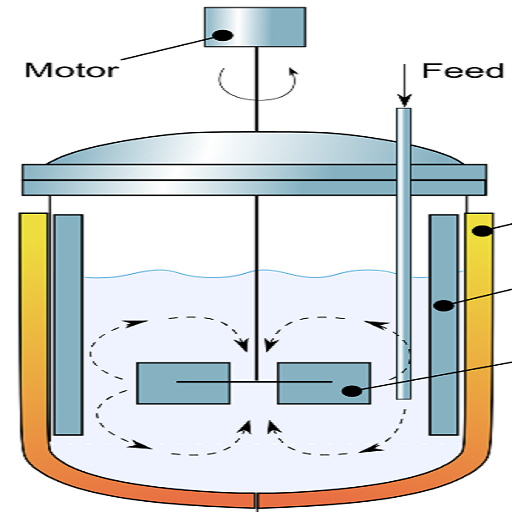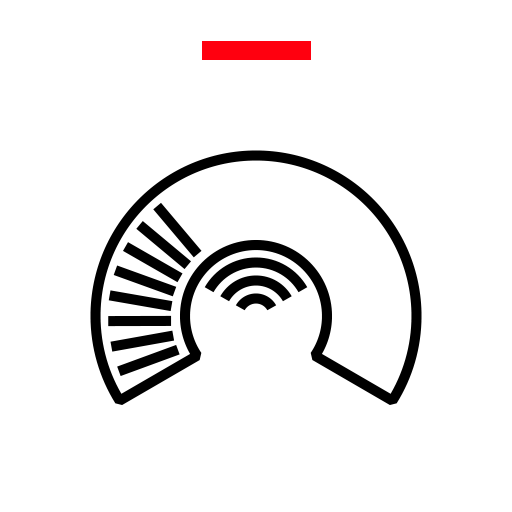Rockwell Automation Product Catalog App
Jouez sur PC avec BlueStacks - la plate-forme de jeu Android, approuvée par + 500M de joueurs.
Page Modifiée le: 28 octobre 2019
Play Rockwell Automation Product Catalog App on PC
Get started by browsing or searching for the Allen-Bradley or Rockwell Software product required. Since no single supplier can do it all, the app also includes complementary products from many Rockwell Automation Encompass Partners.
Rockwell Automation, the world's largest company dedicated to industrial automation, makes its customers more productive and the world more sustainable. Throughout the world, our flagship Allen-Bradley® and Rockwell Software® product brands are recognized for innovation and excellence.
Jouez à Rockwell Automation Product Catalog App sur PC. C'est facile de commencer.
-
Téléchargez et installez BlueStacks sur votre PC
-
Connectez-vous à Google pour accéder au Play Store ou faites-le plus tard
-
Recherchez Rockwell Automation Product Catalog App dans la barre de recherche dans le coin supérieur droit
-
Cliquez pour installer Rockwell Automation Product Catalog App à partir des résultats de la recherche
-
Connectez-vous à Google (si vous avez ignoré l'étape 2) pour installer Rockwell Automation Product Catalog App
-
Cliquez sur l'icône Rockwell Automation Product Catalog App sur l'écran d'accueil pour commencer à jouer