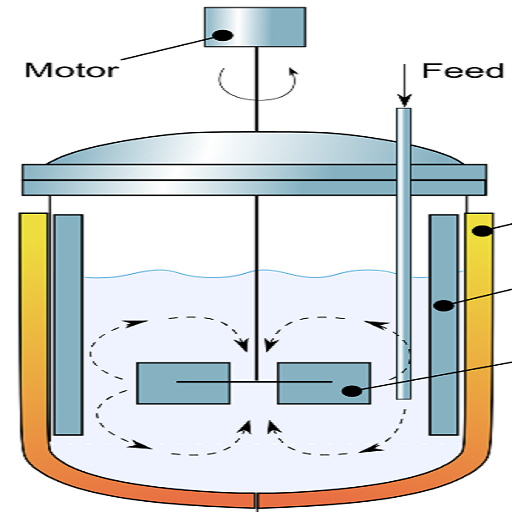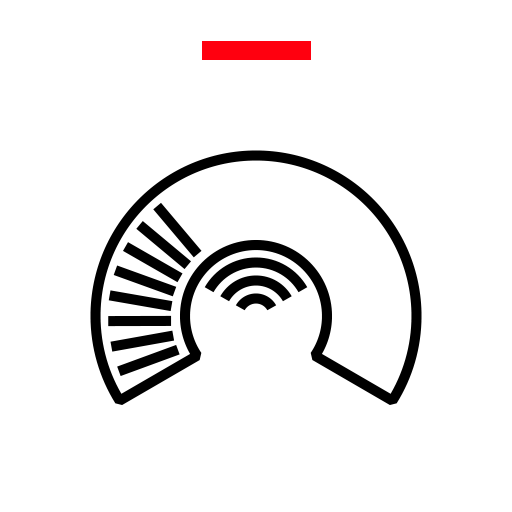Rockwell Automation Product Catalog App
Gioca su PC con BlueStacks: la piattaforma di gioco Android, considerata affidabile da oltre 500 milioni di giocatori.
Pagina modificata il: 28 ottobre 2019
Play Rockwell Automation Product Catalog App on PC
Get started by browsing or searching for the Allen-Bradley or Rockwell Software product required. Since no single supplier can do it all, the app also includes complementary products from many Rockwell Automation Encompass Partners.
Rockwell Automation, the world's largest company dedicated to industrial automation, makes its customers more productive and the world more sustainable. Throughout the world, our flagship Allen-Bradley® and Rockwell Software® product brands are recognized for innovation and excellence.
Gioca Rockwell Automation Product Catalog App su PC. È facile iniziare.
-
Scarica e installa BlueStacks sul tuo PC
-
Completa l'accesso a Google per accedere al Play Store o eseguilo in un secondo momento
-
Cerca Rockwell Automation Product Catalog App nella barra di ricerca nell'angolo in alto a destra
-
Fai clic per installare Rockwell Automation Product Catalog App dai risultati della ricerca
-
Completa l'accesso a Google (se hai saltato il passaggio 2) per installare Rockwell Automation Product Catalog App
-
Fai clic sull'icona Rockwell Automation Product Catalog App nella schermata principale per iniziare a giocare