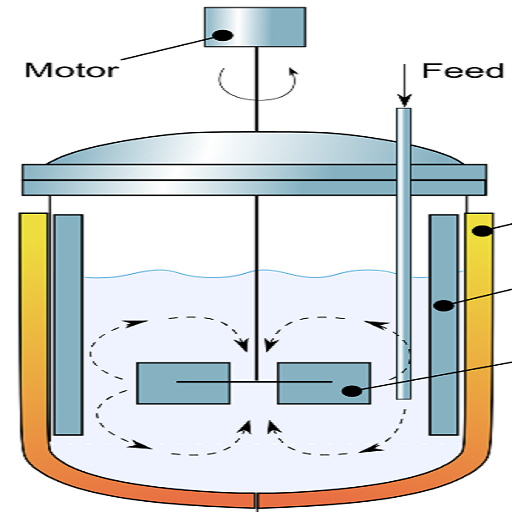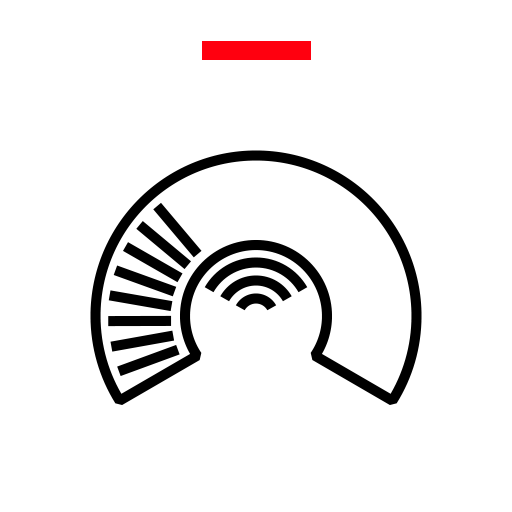Rockwell Automation Product Catalog App
Graj na PC z BlueStacks – Platforma gamingowa Android, która uzyskała zaufanie ponad 500 milionów graczy!
Strona zmodyfikowana w dniu: 28 października 2019
Play Rockwell Automation Product Catalog App on PC
Get started by browsing or searching for the Allen-Bradley or Rockwell Software product required. Since no single supplier can do it all, the app also includes complementary products from many Rockwell Automation Encompass Partners.
Rockwell Automation, the world's largest company dedicated to industrial automation, makes its customers more productive and the world more sustainable. Throughout the world, our flagship Allen-Bradley® and Rockwell Software® product brands are recognized for innovation and excellence.
Zagraj w Rockwell Automation Product Catalog App na PC. To takie proste.
-
Pobierz i zainstaluj BlueStacks na PC
-
Zakończ pomyślnie ustawienie Google, aby otrzymać dostęp do sklepu Play, albo zrób to później.
-
Wyszukaj Rockwell Automation Product Catalog App w pasku wyszukiwania w prawym górnym rogu.
-
Kliknij, aby zainstalować Rockwell Automation Product Catalog App z wyników wyszukiwania
-
Ukończ pomyślnie rejestrację Google (jeśli krok 2 został pominięty) aby zainstalować Rockwell Automation Product Catalog App
-
Klinij w ikonę Rockwell Automation Product Catalog App na ekranie startowym, aby zacząć grę