
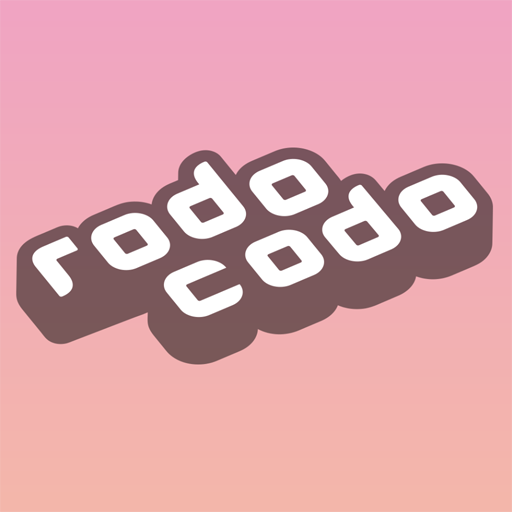
Rodocodo - Code Hour
Spiele auf dem PC mit BlueStacks - der Android-Gaming-Plattform, der über 500 Millionen Spieler vertrauen.
Seite geändert am: 4. Dezember 2021
Play Rodocodo - Code Hour on PC
*FREE Hour of Code Special*
Have you ever wondered how to make your own video games? Or maybe you'd like to make an app, but don't know where to start?
Learning to code makes this possible! And with Rodocodo it’s easy to get started. You don’t need to be a maths whizz or a computer genius. Coding is for anyone!
Help guide the Rodocodo cat through new and exciting worlds while learning the basics of coding. With 40 different levels to complete, how far can you get?
*What is Hour of Code?*
Hour of Code aims to introduce all kids to the world of computer science through an hour of fun coding activities. Purposefully designed to demystify coding, Rodocodo shares the belief that learning to code can not only be fun but should also be open to anyone.
As such we have developed an “Hour of Code” special edition Rodocodo game, completely free for everyone to use!
*What’s Included*
Through 40 different exciting levels, you can learn many of the key coding basics including:
* Sequencing
* Debugging
* Loops
* Functions
* And more...
Our “Hour of Code” special edition version of Rodocodo is completely free and contains NO in-app purchasing options.
To find out more about our Rodocodo game for schools and other resources we offer, visit us at https://www.rodocodo.com.
Spiele Rodocodo - Code Hour auf dem PC. Der Einstieg ist einfach.
-
Lade BlueStacks herunter und installiere es auf deinem PC
-
Schließe die Google-Anmeldung ab, um auf den Play Store zuzugreifen, oder mache es später
-
Suche in der Suchleiste oben rechts nach Rodocodo - Code Hour
-
Klicke hier, um Rodocodo - Code Hour aus den Suchergebnissen zu installieren
-
Schließe die Google-Anmeldung ab (wenn du Schritt 2 übersprungen hast), um Rodocodo - Code Hour zu installieren.
-
Klicke auf dem Startbildschirm auf das Rodocodo - Code Hour Symbol, um mit dem Spielen zu beginnen



