
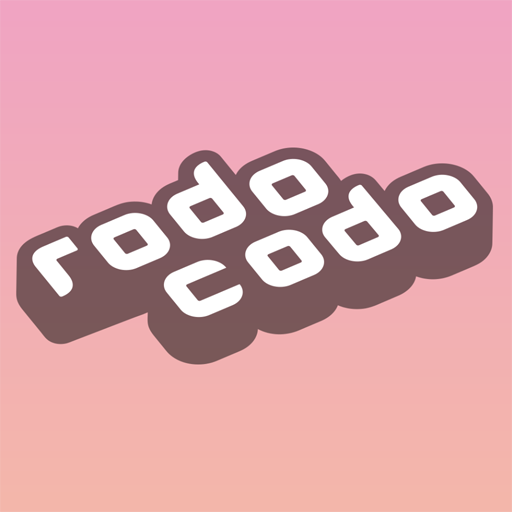
Rodocodo - Code Hour
教育 | rodocodo Ltd
在電腦上使用BlueStacks –受到5億以上的遊戲玩家所信任的Android遊戲平台。
Play Rodocodo - Code Hour on PC
Explore new worlds while learning to code with Rodocodo’s new “Code Hour” coding puzzle game.
*FREE Hour of Code Special*
Have you ever wondered how to make your own video games? Or maybe you'd like to make an app, but don't know where to start?
Learning to code makes this possible! And with Rodocodo it’s easy to get started. You don’t need to be a maths whizz or a computer genius. Coding is for anyone!
Help guide the Rodocodo cat through new and exciting worlds while learning the basics of coding. With 40 different levels to complete, how far can you get?
*What is Hour of Code?*
Hour of Code aims to introduce all kids to the world of computer science through an hour of fun coding activities. Purposefully designed to demystify coding, Rodocodo shares the belief that learning to code can not only be fun but should also be open to anyone.
As such we have developed an “Hour of Code” special edition Rodocodo game, completely free for everyone to use!
*What’s Included*
Through 40 different exciting levels, you can learn many of the key coding basics including:
* Sequencing
* Debugging
* Loops
* Functions
* And more...
Our “Hour of Code” special edition version of Rodocodo is completely free and contains NO in-app purchasing options.
To find out more about our Rodocodo game for schools and other resources we offer, visit us at https://www.rodocodo.com.
*FREE Hour of Code Special*
Have you ever wondered how to make your own video games? Or maybe you'd like to make an app, but don't know where to start?
Learning to code makes this possible! And with Rodocodo it’s easy to get started. You don’t need to be a maths whizz or a computer genius. Coding is for anyone!
Help guide the Rodocodo cat through new and exciting worlds while learning the basics of coding. With 40 different levels to complete, how far can you get?
*What is Hour of Code?*
Hour of Code aims to introduce all kids to the world of computer science through an hour of fun coding activities. Purposefully designed to demystify coding, Rodocodo shares the belief that learning to code can not only be fun but should also be open to anyone.
As such we have developed an “Hour of Code” special edition Rodocodo game, completely free for everyone to use!
*What’s Included*
Through 40 different exciting levels, you can learn many of the key coding basics including:
* Sequencing
* Debugging
* Loops
* Functions
* And more...
Our “Hour of Code” special edition version of Rodocodo is completely free and contains NO in-app purchasing options.
To find out more about our Rodocodo game for schools and other resources we offer, visit us at https://www.rodocodo.com.
在電腦上遊玩Rodocodo - Code Hour . 輕易上手.
-
在您的電腦上下載並安裝BlueStacks
-
完成Google登入後即可訪問Play商店,或等你需要訪問Play商店十再登入
-
在右上角的搜索欄中尋找 Rodocodo - Code Hour
-
點擊以從搜索結果中安裝 Rodocodo - Code Hour
-
完成Google登入(如果您跳過了步驟2),以安裝 Rodocodo - Code Hour
-
在首頁畫面中點擊 Rodocodo - Code Hour 圖標來啟動遊戲



