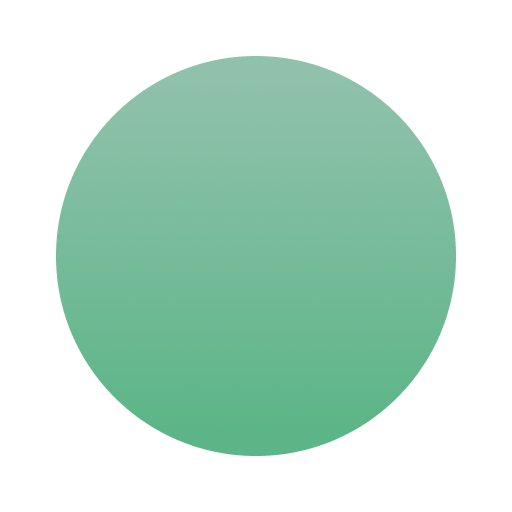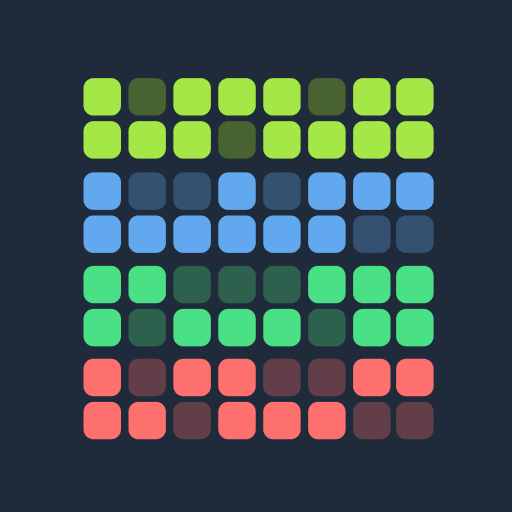
Habit Tracker - HabitKit
Graj na PC z BlueStacks – Platforma gamingowa Android, która uzyskała zaufanie ponad 500 milionów graczy!
Strona zmodyfikowana w dniu: 28 maj 2023
Play Habit Tracker - HabitKit on PC
---
CREATE HABITS
Add your habits you want to track in a fast and easy way. Provide a name, description, icon and color and you're good to go.
DASHBOARD
All your habits are displayed on your dashboard represented by a cool looking grid chart. Every filled out square show a day where you kept up with your habit.
STREAKS
Get motivation from streaks. Tell the app how often you would like to complete a habit (3/week, 20/month, daily, ...) and see how your streak count grows!
REMINDERS
Never miss a completion again and add reminders to your habits. You'll get a notification at your specified time.
CALENDAR
The calendar provides a fast and easy way to manage past completions. Simply tap a day to remove or add a completion.
ARCHIVE
Do you need a break from a habit and don't want to clutter your dashboard with it? Just archive it and restore it at a later point from the menu.
IMPORT AND EXPORT
Switching phones and don't want to lose your data? Export your data to a file, save it wherever you want and restore it at a later point of time.
PRIVACY FOCUSED
All your data belongs to you and stays on your phone. No sign-in. No servers. No cloud.
---
Terms of Use: https://www.habitkit.app/tos/
Privacy Policy: https://www.habitkit.app/privacy/
Zagraj w Habit Tracker - HabitKit na PC. To takie proste.
-
Pobierz i zainstaluj BlueStacks na PC
-
Zakończ pomyślnie ustawienie Google, aby otrzymać dostęp do sklepu Play, albo zrób to później.
-
Wyszukaj Habit Tracker - HabitKit w pasku wyszukiwania w prawym górnym rogu.
-
Kliknij, aby zainstalować Habit Tracker - HabitKit z wyników wyszukiwania
-
Ukończ pomyślnie rejestrację Google (jeśli krok 2 został pominięty) aby zainstalować Habit Tracker - HabitKit
-
Klinij w ikonę Habit Tracker - HabitKit na ekranie startowym, aby zacząć grę