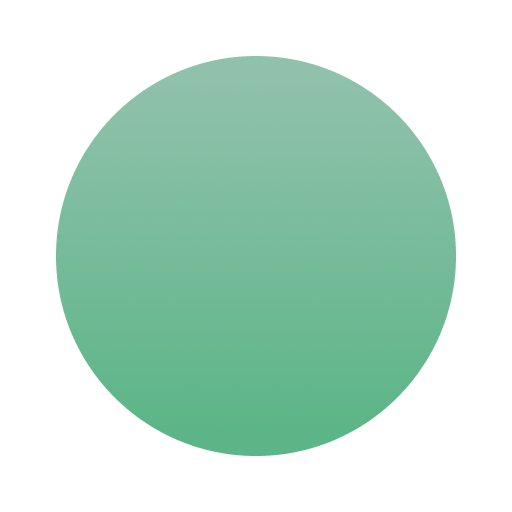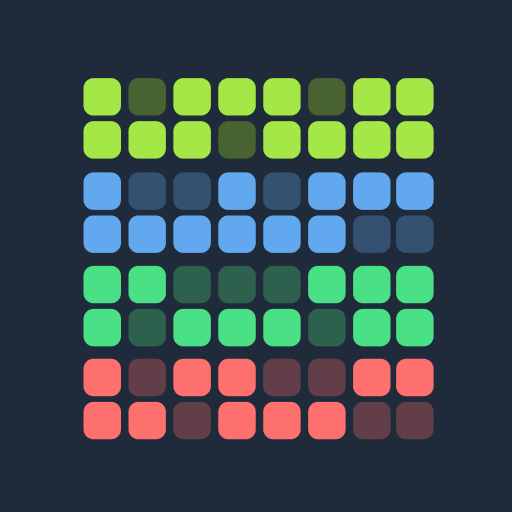
Habit Tracker - HabitKit
Chơi trên PC với BlueStacks - Nền tảng chơi game Android, được hơn 500 triệu game thủ tin tưởng.
Trang đã được sửa đổi vào: 28 thg 5, 2023
Play Habit Tracker - HabitKit on PC
---
CREATE HABITS
Add your habits you want to track in a fast and easy way. Provide a name, description, icon and color and you're good to go.
DASHBOARD
All your habits are displayed on your dashboard represented by a cool looking grid chart. Every filled out square show a day where you kept up with your habit.
STREAKS
Get motivation from streaks. Tell the app how often you would like to complete a habit (3/week, 20/month, daily, ...) and see how your streak count grows!
REMINDERS
Never miss a completion again and add reminders to your habits. You'll get a notification at your specified time.
CALENDAR
The calendar provides a fast and easy way to manage past completions. Simply tap a day to remove or add a completion.
ARCHIVE
Do you need a break from a habit and don't want to clutter your dashboard with it? Just archive it and restore it at a later point from the menu.
IMPORT AND EXPORT
Switching phones and don't want to lose your data? Export your data to a file, save it wherever you want and restore it at a later point of time.
PRIVACY FOCUSED
All your data belongs to you and stays on your phone. No sign-in. No servers. No cloud.
---
Terms of Use: https://www.habitkit.app/tos/
Privacy Policy: https://www.habitkit.app/privacy/
Chơi Habit Tracker - HabitKit trên PC. Rất dễ để bắt đầu
-
Tải và cài đặt BlueStacks trên máy của bạn
-
Hoàn tất đăng nhập vào Google để đến PlayStore, hoặc thực hiện sau
-
Tìm Habit Tracker - HabitKit trên thanh tìm kiếm ở góc phải màn hình
-
Nhấn vào để cài đặt Habit Tracker - HabitKit trong danh sách kết quả tìm kiếm
-
Hoàn tất đăng nhập Google (nếu bạn chưa làm bước 2) để cài đặt Habit Tracker - HabitKit
-
Nhấn vào icon Habit Tracker - HabitKit tại màn hình chính để bắt đầu chơi