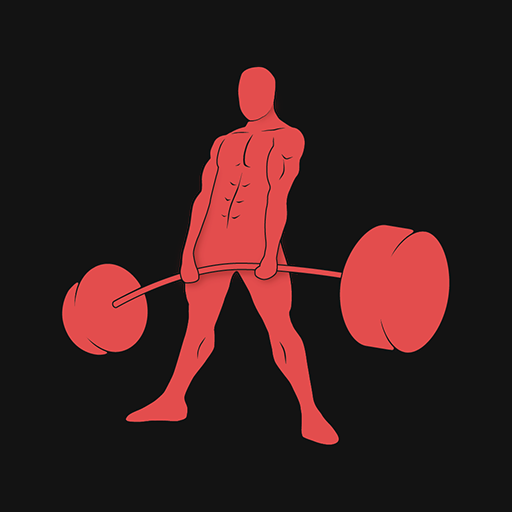Liftbear - Workout Log
Graj na PC z BlueStacks – Platforma gamingowa Android, która uzyskała zaufanie ponad 500 milionów graczy!
Strona zmodyfikowana w dniu: 9 wrz 2022
Play Liftbear - Workout Log on PC
STAY ORGANIZED
Keep up with your routines by organizing your workouts and exercises in beautiful lists. Be in control of your data and manage it how you like. See the details of your workouts and explore relevant session data.
GAIN INSIGHTS
Extract valuable insights out of your data. See your progress in specific exercises or muscle groups and decide when it is time to up the numbers. Liftbear will show your data in beautiful visualizations and charts.
START TRACKING
Track every workout, exercise, set, repetition, weight and time while you are working out. Liftbear tells you when your rest time is over, and it’s time to continue with the next set. Filter your data by week, month or year. See your full training history and have your data right at your hand.
FEATURES
Stay Organized
- Create and organize your exercises by type and muscle groups
- Build your workouts and manage them in beautiful lists
- Add exercises and sets to workouts
- Adjust sets based on weights, repetitions and time
- Reorder exercises and sets
Gain Insights
- Filter training data by week, month and year
- Beautiful data visualizations of your exercise progress
- Muscle group distribution charts
- Consistency graph
Start Tracking
- Log workouts, exercises, sets, repetitions and weight while working out
- Explore full training history
- Adjustable rest timer
- Choose from over 50 predefined exercises
Terms of Use: https://www.apple.com/legal/internet-services/itunes/dev/stdeula/
Privacy Policy: https://www.liftbear.app/privacy/
Zagraj w Liftbear - Workout Log na PC. To takie proste.
-
Pobierz i zainstaluj BlueStacks na PC
-
Zakończ pomyślnie ustawienie Google, aby otrzymać dostęp do sklepu Play, albo zrób to później.
-
Wyszukaj Liftbear - Workout Log w pasku wyszukiwania w prawym górnym rogu.
-
Kliknij, aby zainstalować Liftbear - Workout Log z wyników wyszukiwania
-
Ukończ pomyślnie rejestrację Google (jeśli krok 2 został pominięty) aby zainstalować Liftbear - Workout Log
-
Klinij w ikonę Liftbear - Workout Log na ekranie startowym, aby zacząć grę