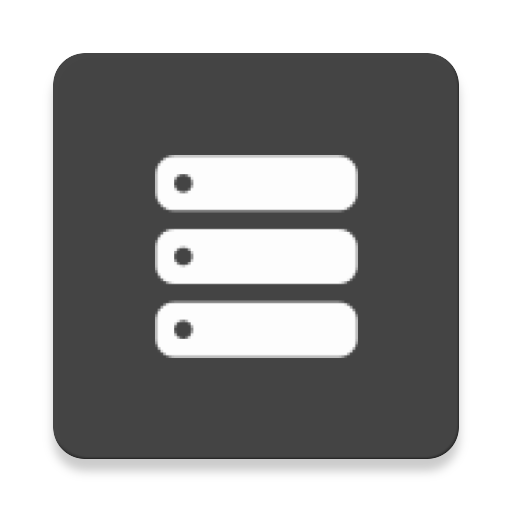ROEHSOFT DRIVE-EXPERT
Play on PC with BlueStacks – the Android Gaming Platform, trusted by 500M+ gamers.
Page Modified on: March 18, 2019
Play ROEHSOFT DRIVE-EXPERT on PC
Manage,repair and modify Tool for Android SD/HD/FLASH Drives. Save Time for Power Users. This App is not for Beginners or normal User! You can Create Partitions on all external Drives. And Check and repair the internal NAND and eMMC ext4 and vfat drives.For all Operations on Android you need Kernel Filesystem Support.
It can create a Firmware Dump (and scripts) easy for postprocessing on a PC (Linux) wich is needed to edit Drivelayout for the internal eMMC Drives. You can also repair this internal eMMC or NAND Drives but be very careful!
When you have a Business you may use it for fastrepair internal drives or any other service.
This App is nothing for Beginners!!! For Expert and Profi User wich know what is to do. It can save Recovery,System,Cache,Boot Images and on some MTD devices alos direct dump the kernel.img and logo.bin ...
Before you change anything on internal Drives please create a Firmware Backup!!!
Beginners should use Partition Toolkit!
Play ROEHSOFT DRIVE-EXPERT on PC. It’s easy to get started.
-
Download and install BlueStacks on your PC
-
Complete Google sign-in to access the Play Store, or do it later
-
Look for ROEHSOFT DRIVE-EXPERT in the search bar at the top right corner
-
Click to install ROEHSOFT DRIVE-EXPERT from the search results
-
Complete Google sign-in (if you skipped step 2) to install ROEHSOFT DRIVE-EXPERT
-
Click the ROEHSOFT DRIVE-EXPERT icon on the home screen to start playing