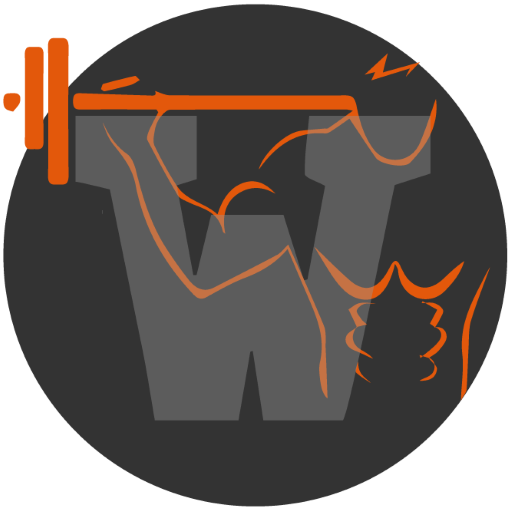Workout Tracker - WOD Logging for Fitness Training
Gioca su PC con BlueStacks: la piattaforma di gioco Android, considerata affidabile da oltre 500 milioni di giocatori.
Pagina modificata il: 8 dicembre 2019
Play Workout Tracker - WOD Logging for Fitness Training on PC
What's new:
- Filter and search your list of workouts!
Choose from over 200 benchmark WODs (girl, hero, open) or add your own custom WODs. Build your custom WODs based off standard measurement types (for time, EMOM, AMRAP, ...) and over 100 movements.
Features:
- Record and view current and past workouts
- Track PR history and progress on benchmark WODs
- Easily browse your PRs history with filter/search feature
- Convenient calendar view
- Comprehensive and flexible custom WOD builder
- PR history in graphical chart view
- Backup / restore data across devices
- Choose lbs or kgs for weight units
- Integrates with your box's WOD RSS feed
- Daily WOD alert!
- Customize with your own custom exercises
- Save, re-use, and track history against your custom WODs
- Search and filter to easily review workouts and PRs
Not affiliated with CrossFit®, Inc.
Gioca Workout Tracker - WOD Logging for Fitness Training su PC. È facile iniziare.
-
Scarica e installa BlueStacks sul tuo PC
-
Completa l'accesso a Google per accedere al Play Store o eseguilo in un secondo momento
-
Cerca Workout Tracker - WOD Logging for Fitness Training nella barra di ricerca nell'angolo in alto a destra
-
Fai clic per installare Workout Tracker - WOD Logging for Fitness Training dai risultati della ricerca
-
Completa l'accesso a Google (se hai saltato il passaggio 2) per installare Workout Tracker - WOD Logging for Fitness Training
-
Fai clic sull'icona Workout Tracker - WOD Logging for Fitness Training nella schermata principale per iniziare a giocare