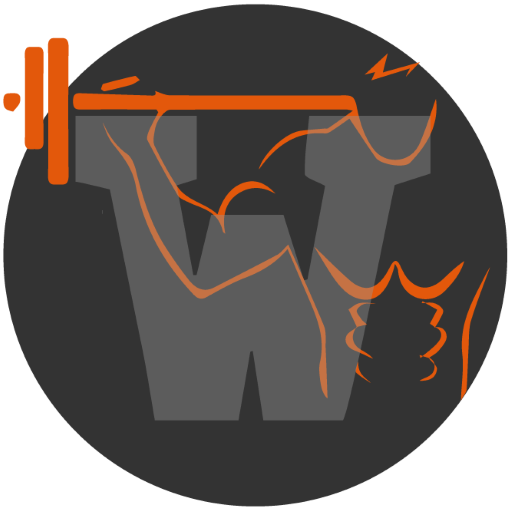Workout Tracker - WOD Logging for Fitness Training
BlueStacksを使ってPCでプレイ - 5憶以上のユーザーが愛用している高機能Androidゲーミングプラットフォーム
Play Workout Tracker - WOD Logging for Fitness Training on PC
What's new:
- Filter and search your list of workouts!
Choose from over 200 benchmark WODs (girl, hero, open) or add your own custom WODs. Build your custom WODs based off standard measurement types (for time, EMOM, AMRAP, ...) and over 100 movements.
Features:
- Record and view current and past workouts
- Track PR history and progress on benchmark WODs
- Easily browse your PRs history with filter/search feature
- Convenient calendar view
- Comprehensive and flexible custom WOD builder
- PR history in graphical chart view
- Backup / restore data across devices
- Choose lbs or kgs for weight units
- Integrates with your box's WOD RSS feed
- Daily WOD alert!
- Customize with your own custom exercises
- Save, re-use, and track history against your custom WODs
- Search and filter to easily review workouts and PRs
Not affiliated with CrossFit®, Inc.
Workout Tracker - WOD Logging for Fitness TrainingをPCでプレイ
-
BlueStacksをダウンロードしてPCにインストールします。
-
GoogleにサインインしてGoogle Play ストアにアクセスします。(こちらの操作は後で行っても問題ありません)
-
右上の検索バーにWorkout Tracker - WOD Logging for Fitness Trainingを入力して検索します。
-
クリックして検索結果からWorkout Tracker - WOD Logging for Fitness Trainingをインストールします。
-
Googleサインインを完了してWorkout Tracker - WOD Logging for Fitness Trainingをインストールします。※手順2を飛ばしていた場合
-
ホーム画面にてWorkout Tracker - WOD Logging for Fitness Trainingのアイコンをクリックしてアプリを起動します。