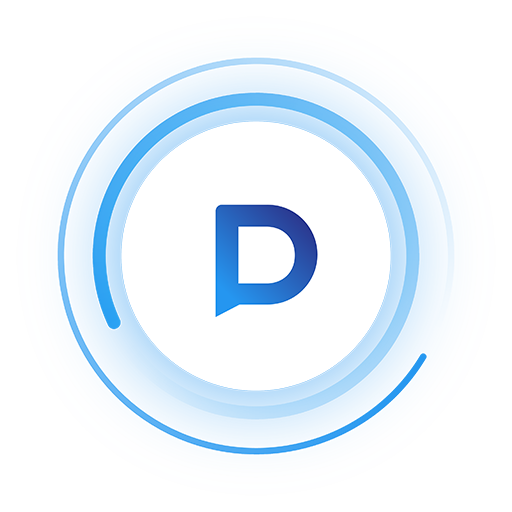Rogervoice
Gioca su PC con BlueStacks: la piattaforma di gioco Android, considerata affidabile da oltre 500 milioni di giocatori.
Pagina modificata il: 18 dicembre 2019
Play Rogervoice on PC
Do you know someone having difficulty with phone calls because of their hearing?
Make their day better and share this app with them.
Rogervoice uses automatic speech recognition and speech synthesis.
Call anyone, anytime. Rogervoice is available 24/7!
Breaking barriers worldwide : Rogervoice works in over 100 languages, in any country.
How does Rogervoice work?
1. Dial any number. Call your friends, your coworkers, your doctor, or any number, local or international.
2. Read your calls in real time. During a call, simply hold your smartphone in front of you to read the transcribed text.
3. Reply by talking using your voice, or reply by typing. When you type, your contact will hear your message.
Dial all numbers except short codes or emergency numbers (like 112 or 911).
A separate mobile carrier plan and phone number is required.
For calls, a broadband connection is required either using mobile (3G, 4G) or Wi-Fi network.
Who is Rogervoice for?
• For persons who are deaf or hard of hearing, making a call has never been simpler! No more waiting on others. No more anxiety of missed calls and missed opportunities.
• For persons with difficulty speaking or aphasia, Rogervoice makes it possible to call and type your response in real time.
• For business persons, Rogervoice saves the transcription on your phone, making it easy to record call transcriptions and automatic notes.
Rogervoice is a fully featured phone app. We do the heavy work, so you don’t have to.
• Outgoing calls to any phone number
• Incoming calls from any number
• Free calls between two app users
• Transcription of calls in real time
• Transcription of voice messages
• Text-to-speech of typed messages during a call
• Call log and transcription history
• Saved preferences
• Contact syncing
• Caller ID
• Supports Interactive dial-tone navigation
Is Rogervoice free? Yes.
• Free
Rogervoice is free to download and register.
Making calls between Rogervoice users is free.
No advertisements or selling of personal data.
No complicated registration system required.
• Paid subscriptions
Making calls with non-Rogervoice users requires a subscription. This covers the cost of a Rogervoice number to receive calls, and the cost of calls.
Subscribe to Rogervoice plans to receive and make calls to people who don’t have the app. See our pricing plans on our website or in the app.
Cancel your subscription anytime. The renewal of your Rogervoice subscription is automatic. You can cancel your automatic renewal anytime, at least 24 hours before the end of the current subscription period.
More info:
Website: https://rogervoice.com/
Help: http://help.rogervoice.com/
Blog: https://medium.com/rogervoice
Twitter : [https://twitter.com/rogervoice](https://twitter.com/rogervoice)
Facebook : [https://www.facebook.com/rogervoiceapp/](https://www.facebook.com/rogervoiceapp/)
Instagram : [https://www.instagram.com/rogervoiceapp/]https://www.instagram.com/rogervoiceapp/)
Gioca Rogervoice su PC. È facile iniziare.
-
Scarica e installa BlueStacks sul tuo PC
-
Completa l'accesso a Google per accedere al Play Store o eseguilo in un secondo momento
-
Cerca Rogervoice nella barra di ricerca nell'angolo in alto a destra
-
Fai clic per installare Rogervoice dai risultati della ricerca
-
Completa l'accesso a Google (se hai saltato il passaggio 2) per installare Rogervoice
-
Fai clic sull'icona Rogervoice nella schermata principale per iniziare a giocare