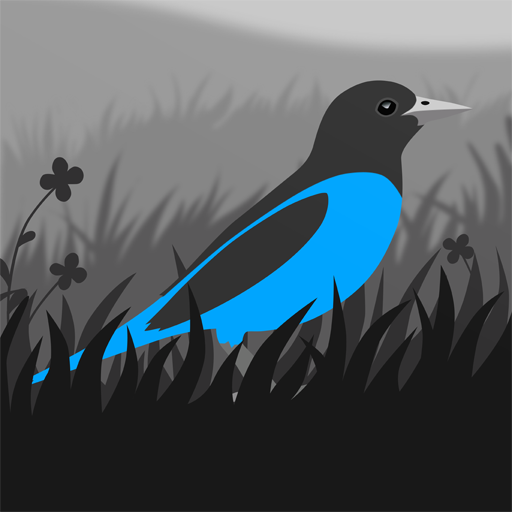Fire Panda
Mainkan di PC dengan BlueStacks – platform Game-Game Android, dipercaya oleh lebih dari 500 juta gamer.
Halaman Dimodifikasi Aktif: 22 Januari 2020
Play Fire Panda on PC
On the Day of the Dragon Festival, Hóng - the youngest recruit - drew the short straw and was left behind. Nothing ever happens here, on the Great Wall - He sighed. But the Mongrols knew the Dragon Festival was celebrated on that very night, and they had prepared a terrible surprise for our young and unsuspecting hero... and for the rest of the Kingdom.
FEATURES:
- Gorgeous Graphics.
- Incredible Action!
- Great looking collectibles: Get all the costumes and hats to make Hóng look incredible!
- Bonus levels!
- Defeat the terrible Mongrol Captain bosses!
Fun and unexpected surprises await, as you run the length of the Great Wall alongside Hóng, the Red Panda!
Mainkan Fire Panda di PC Mudah saja memulainya.
-
Unduh dan pasang BlueStacks di PC kamu
-
Selesaikan proses masuk Google untuk mengakses Playstore atau lakukan nanti
-
Cari Fire Panda di bilah pencarian di pojok kanan atas
-
Klik untuk menginstal Fire Panda dari hasil pencarian
-
Selesaikan proses masuk Google (jika kamu melewati langkah 2) untuk menginstal Fire Panda
-
Klik ikon Fire Panda di layar home untuk membuka gamenya