
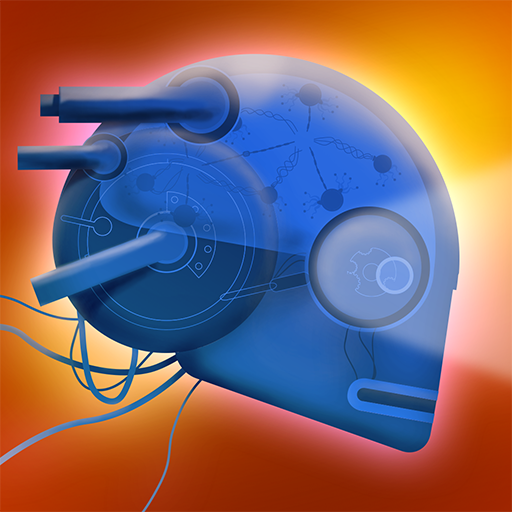
Outsider: After Life
Graj na PC z BlueStacks – Platforma gamingowa Android, która uzyskała zaufanie ponad 500 milionów graczy!
Strona zmodyfikowana w dniu: 24 czerwca 2020
Play Outsider: After Life on PC
Humanity disappeared centuries ago. The Escape Initiative—our last-ditch chance to survive—failed. But among the ruins of a mysterious science complex, an accident restores power to a unique android who might be the only one who can save the universe.
Journey with HUD-ini through an emotional story, using logic to unravel this maze of varied puzzles in an immersive world brought to life with beautiful, detailed visuals, and an ambient soundtrack.
Features:
- Simple swipe-based gameplay
- Solve a variety of unique puzzles to advance
- Unravel mysteries and save the universe in a riveting science-fiction narrative
- Gorgeous graphics brought to life with incredible detail and animation
- A dark, atmospheric soundtrack drives home the original story
------
ABOUT THE DEV:
Once a Bird is the studio behind games like Bennu, Attack of the 50ft Verbose Dinosaur, Fold and Outsider. It consists of Ricardo Moura, a programmer, Tiago Lourenço, an illustrator, and Jo Pereira, a musician. We're committed to making original and fun games.
AWARDS & NOMINATIONS:
Indie X 2019 - Best Portuguese Game winner
Game Connection Europe 2019 - Best PC Game, Best Casual Game and Best Quality of Art nominee
DreamHack Summer 2019 - Best Arthouse Game
PlayStation Talents 2018 - Best Portuguese Game nominee
Eurogamer Summer Fest 2018 - Best Portuguese Game nominee
More Great Games by Rogue: https://bit.ly/RogueGamesGP
Privacy Policy: https://rogueco.com/pp/
Terms of Service: https://rogueco.com/tos/
Zagraj w Outsider: After Life na PC. To takie proste.
-
Pobierz i zainstaluj BlueStacks na PC
-
Zakończ pomyślnie ustawienie Google, aby otrzymać dostęp do sklepu Play, albo zrób to później.
-
Wyszukaj Outsider: After Life w pasku wyszukiwania w prawym górnym rogu.
-
Kliknij, aby zainstalować Outsider: After Life z wyników wyszukiwania
-
Ukończ pomyślnie rejestrację Google (jeśli krok 2 został pominięty) aby zainstalować Outsider: After Life
-
Klinij w ikonę Outsider: After Life na ekranie startowym, aby zacząć grę




