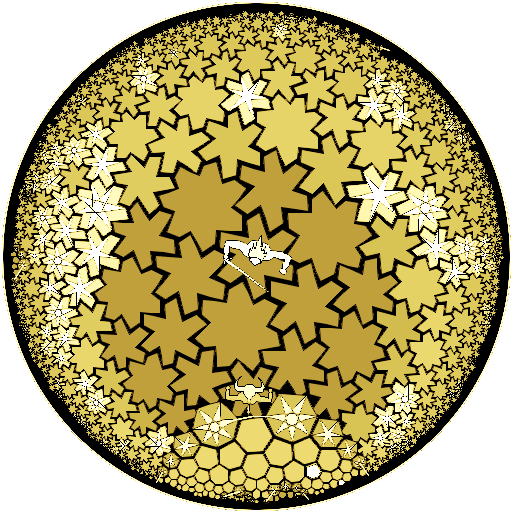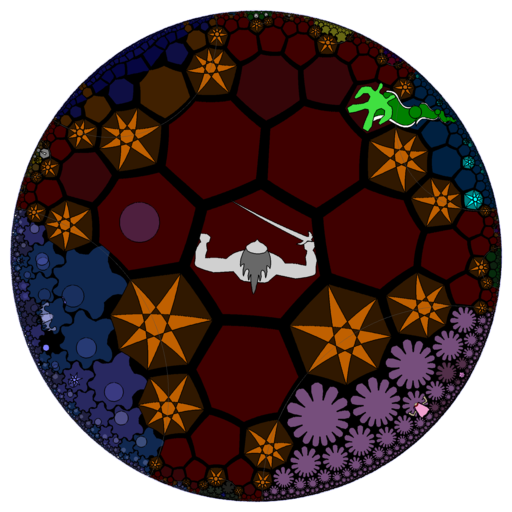
HyperRogue
Play on PC with BlueStacks – the Android Gaming Platform, trusted by 500M+ gamers.
Page Modified on: January 24, 2019
Play HyperRogue on PC
Collecting enough treasure also allows you to find rare magical orbs, which grant you one-time or time-limited special abilities.
The world is a combination of eleven types of lands. Each land type has specific style (monsters, treasure, magical orbs, terrain features). Collecting treasures only attracts more monsters in lands of the same type, so you can try to collect lots of treasure in several different lands! Ultimately, you will be able to access Hell, and look for the fabulous Orbs of Yendor which are hidden there.
The game is inspired by the roguelike genre (you are not allowed to save as the game is short enough and reloading the same saved file several times would be cheating), as well as puzzle games such as DROD (Deadly Rooms of Death). HyperRogue is one of just few games played on a hyperbolic plane.
Play HyperRogue for free, or download HyperRogue Gold, which includes online achievements and leaderboards (via Google Games Services), and is updated more frequently (more lands with unique mechanics, and other features). If you want a small app, download HyperRogue Lite without music. Also play the desktop version of HyperRogue!
More about HyperRogue: http://roguetemple.com/z/hyper.php
Play HyperRogue on PC. It’s easy to get started.
-
Download and install BlueStacks on your PC
-
Complete Google sign-in to access the Play Store, or do it later
-
Look for HyperRogue in the search bar at the top right corner
-
Click to install HyperRogue from the search results
-
Complete Google sign-in (if you skipped step 2) to install HyperRogue
-
Click the HyperRogue icon on the home screen to start playing