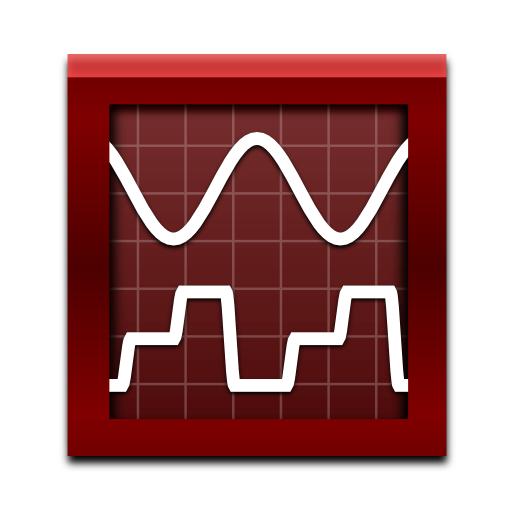このページには広告が含まれます
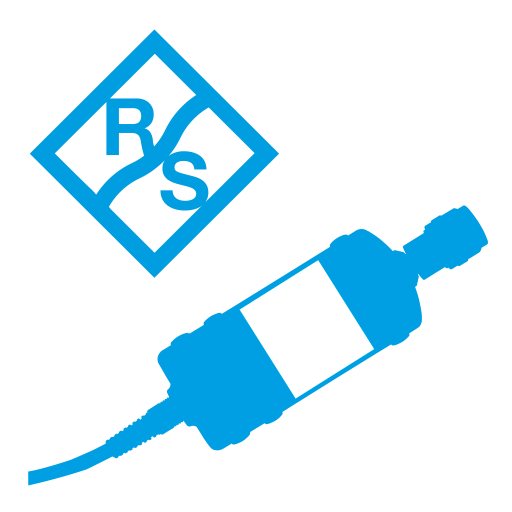
Power Viewer Mobile 2
仕事効率化 | Rohde & Schwarz GmbH & Co. KG
BlueStacksを使ってPCでプレイ - 5憶以上のユーザーが愛用している高機能Androidゲーミングプラットフォーム
Play Power Viewer Mobile 2 on PC
With the new Power Viewer Mobile 2 App you are able to use all Rohde&Schwarz NRP series RF Power Sensor with your Android smartphone or tablet.
Requirements:
o R&S®NRP Power Sensor
o R&S®NRP-Zxx Power Sensor
o Device with Android 5.0 or higher
o USB-OTG adapter cable (If the sensors should be used via USB)
o Network connection with PoE (If Network Sensors should be used)
Optionally a USB hub can be used to connect more than one USB sensor to the Android device.
Supported Features:
o Continuous average mode
o Trace mode
o Up to four sensors simultaneously
o Support for Measurement over Network (with R&S®NRP-xxXN power sensors)
o Flexible user interface
o Extensive settings for the supported measurement modes
Important:
This app depends on a working USB host (USB – On The Go) controller built into your device. Some smartphones block high-power USB devices. In this case only the sensors with low supply power requirements will work, or the use of a self-powered USB hub is necessary.
The Trace Measure mode is only available with Sensors with support of this mode. If a Sensor doesn’t support this mode, nothing will be shown if switching to the Trace mode.
Warning:
Connecting an R&S®NRP power sensor to the USB port of your Android device will drain your battery regardless whether this app is active or not. Make sure to disconnect the power sensor whenever not in use.
Requirements:
o R&S®NRP Power Sensor
o R&S®NRP-Zxx Power Sensor
o Device with Android 5.0 or higher
o USB-OTG adapter cable (If the sensors should be used via USB)
o Network connection with PoE (If Network Sensors should be used)
Optionally a USB hub can be used to connect more than one USB sensor to the Android device.
Supported Features:
o Continuous average mode
o Trace mode
o Up to four sensors simultaneously
o Support for Measurement over Network (with R&S®NRP-xxXN power sensors)
o Flexible user interface
o Extensive settings for the supported measurement modes
Important:
This app depends on a working USB host (USB – On The Go) controller built into your device. Some smartphones block high-power USB devices. In this case only the sensors with low supply power requirements will work, or the use of a self-powered USB hub is necessary.
The Trace Measure mode is only available with Sensors with support of this mode. If a Sensor doesn’t support this mode, nothing will be shown if switching to the Trace mode.
Warning:
Connecting an R&S®NRP power sensor to the USB port of your Android device will drain your battery regardless whether this app is active or not. Make sure to disconnect the power sensor whenever not in use.
Power Viewer Mobile 2をPCでプレイ
-
BlueStacksをダウンロードしてPCにインストールします。
-
GoogleにサインインしてGoogle Play ストアにアクセスします。(こちらの操作は後で行っても問題ありません)
-
右上の検索バーにPower Viewer Mobile 2を入力して検索します。
-
クリックして検索結果からPower Viewer Mobile 2をインストールします。
-
Googleサインインを完了してPower Viewer Mobile 2をインストールします。※手順2を飛ばしていた場合
-
ホーム画面にてPower Viewer Mobile 2のアイコンをクリックしてアプリを起動します。