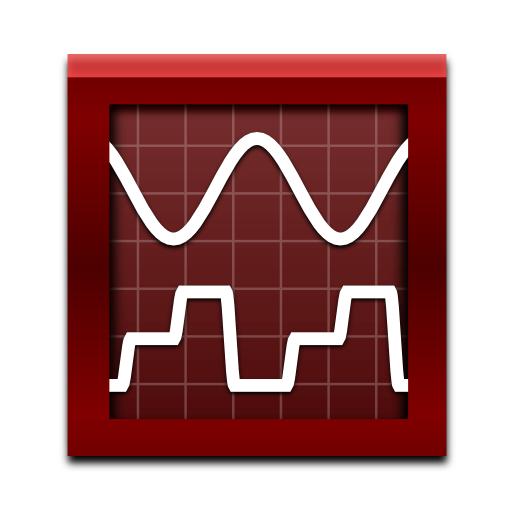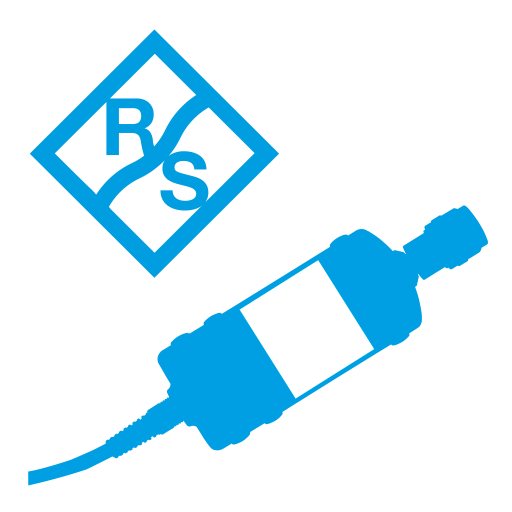
Power Viewer Mobile 2
생산성 | Rohde & Schwarz GmbH & Co. KG
5억명 이상의 게이머가 신뢰하는 안드로이드 게임 플랫폼 BlueStacks으로 PC에서 플레이하세요.
Play Power Viewer Mobile 2 on PC
With the new Power Viewer Mobile 2 App you are able to use all Rohde&Schwarz NRP series RF Power Sensor with your Android smartphone or tablet.
Requirements:
o R&S®NRP Power Sensor
o R&S®NRP-Zxx Power Sensor
o Device with Android 5.0 or higher
o USB-OTG adapter cable (If the sensors should be used via USB)
o Network connection with PoE (If Network Sensors should be used)
Optionally a USB hub can be used to connect more than one USB sensor to the Android device.
Supported Features:
o Continuous average mode
o Trace mode
o Up to four sensors simultaneously
o Support for Measurement over Network (with R&S®NRP-xxXN power sensors)
o Flexible user interface
o Extensive settings for the supported measurement modes
Important:
This app depends on a working USB host (USB – On The Go) controller built into your device. Some smartphones block high-power USB devices. In this case only the sensors with low supply power requirements will work, or the use of a self-powered USB hub is necessary.
The Trace Measure mode is only available with Sensors with support of this mode. If a Sensor doesn’t support this mode, nothing will be shown if switching to the Trace mode.
Warning:
Connecting an R&S®NRP power sensor to the USB port of your Android device will drain your battery regardless whether this app is active or not. Make sure to disconnect the power sensor whenever not in use.
Requirements:
o R&S®NRP Power Sensor
o R&S®NRP-Zxx Power Sensor
o Device with Android 5.0 or higher
o USB-OTG adapter cable (If the sensors should be used via USB)
o Network connection with PoE (If Network Sensors should be used)
Optionally a USB hub can be used to connect more than one USB sensor to the Android device.
Supported Features:
o Continuous average mode
o Trace mode
o Up to four sensors simultaneously
o Support for Measurement over Network (with R&S®NRP-xxXN power sensors)
o Flexible user interface
o Extensive settings for the supported measurement modes
Important:
This app depends on a working USB host (USB – On The Go) controller built into your device. Some smartphones block high-power USB devices. In this case only the sensors with low supply power requirements will work, or the use of a self-powered USB hub is necessary.
The Trace Measure mode is only available with Sensors with support of this mode. If a Sensor doesn’t support this mode, nothing will be shown if switching to the Trace mode.
Warning:
Connecting an R&S®NRP power sensor to the USB port of your Android device will drain your battery regardless whether this app is active or not. Make sure to disconnect the power sensor whenever not in use.
PC에서 Power Viewer Mobile 2 플레이해보세요.
-
BlueStacks 다운로드하고 설치
-
Google Play 스토어에 로그인 하기(나중에 진행가능)
-
오른쪽 상단 코너에 Power Viewer Mobile 2 검색
-
검색 결과 중 Power Viewer Mobile 2 선택하여 설치
-
구글 로그인 진행(만약 2단계를 지나갔을 경우) 후 Power Viewer Mobile 2 설치
-
메인 홈화면에서 Power Viewer Mobile 2 선택하여 실행