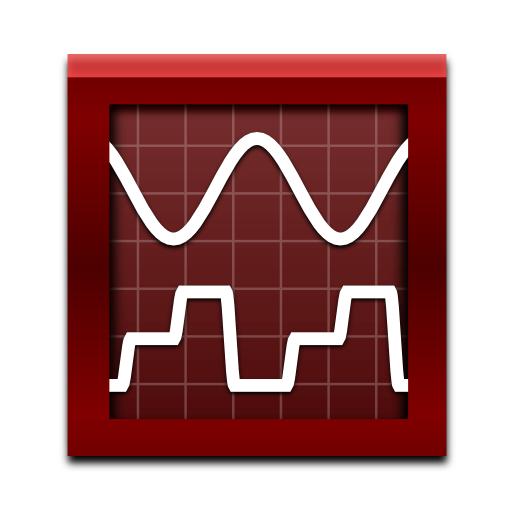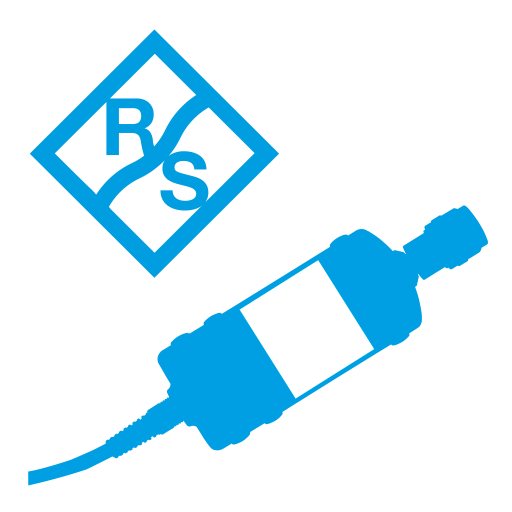
Power Viewer Mobile 2
Играйте на ПК с BlueStacks – игровой платформе для приложений на Android. Нас выбирают более 500 млн. игроков.
Страница изменена: 7 февраля 2019 г.
Play Power Viewer Mobile 2 on PC
Requirements:
o R&S®NRP Power Sensor
o R&S®NRP-Zxx Power Sensor
o Device with Android 5.0 or higher
o USB-OTG adapter cable (If the sensors should be used via USB)
o Network connection with PoE (If Network Sensors should be used)
Optionally a USB hub can be used to connect more than one USB sensor to the Android device.
Supported Features:
o Continuous average mode
o Trace mode
o Up to four sensors simultaneously
o Support for Measurement over Network (with R&S®NRP-xxXN power sensors)
o Flexible user interface
o Extensive settings for the supported measurement modes
Important:
This app depends on a working USB host (USB – On The Go) controller built into your device. Some smartphones block high-power USB devices. In this case only the sensors with low supply power requirements will work, or the use of a self-powered USB hub is necessary.
The Trace Measure mode is only available with Sensors with support of this mode. If a Sensor doesn’t support this mode, nothing will be shown if switching to the Trace mode.
Warning:
Connecting an R&S®NRP power sensor to the USB port of your Android device will drain your battery regardless whether this app is active or not. Make sure to disconnect the power sensor whenever not in use.
Играйте в игру Power Viewer Mobile 2 на ПК. Это легко и просто.
-
Скачайте и установите BlueStacks на ПК.
-
Войдите в аккаунт Google, чтобы получить доступ к Google Play, или сделайте это позже.
-
В поле поиска, которое находится в правой части экрана, введите название игры – Power Viewer Mobile 2.
-
Среди результатов поиска найдите игру Power Viewer Mobile 2 и нажмите на кнопку "Установить".
-
Завершите авторизацию в Google (если вы пропустили этот шаг в начале) и установите игру Power Viewer Mobile 2.
-
Нажмите на ярлык игры Power Viewer Mobile 2 на главном экране, чтобы начать играть.