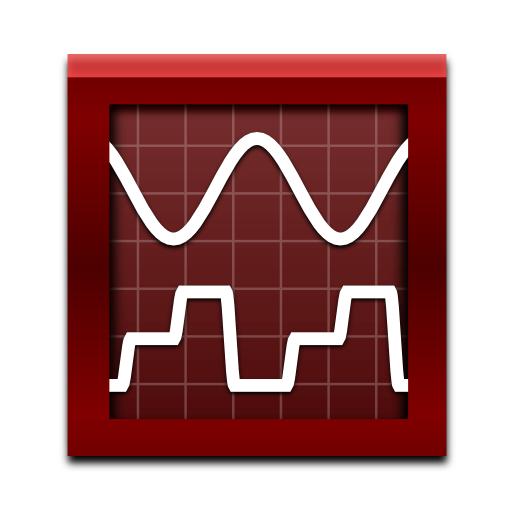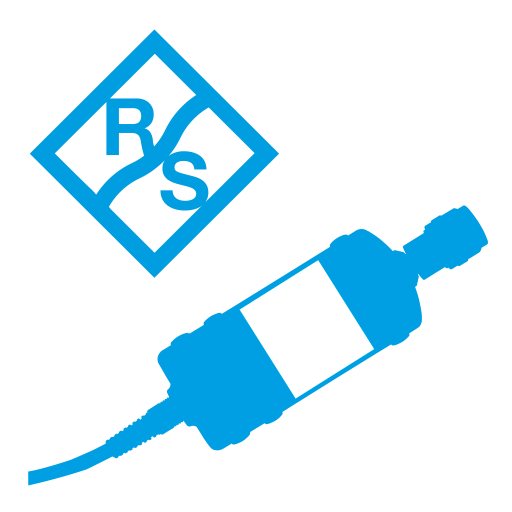
Power Viewer Mobile 2
商务办公 | Rohde & Schwarz GmbH & Co. KG
在電腦上使用BlueStacks –受到5億以上的遊戲玩家所信任的Android遊戲平台。
Play Power Viewer Mobile 2 on PC
With the new Power Viewer Mobile 2 App you are able to use all Rohde&Schwarz NRP series RF Power Sensor with your Android smartphone or tablet.
Requirements:
o R&S®NRP Power Sensor
o R&S®NRP-Zxx Power Sensor
o Device with Android 5.0 or higher
o USB-OTG adapter cable (If the sensors should be used via USB)
o Network connection with PoE (If Network Sensors should be used)
Optionally a USB hub can be used to connect more than one USB sensor to the Android device.
Supported Features:
o Continuous average mode
o Trace mode
o Up to four sensors simultaneously
o Support for Measurement over Network (with R&S®NRP-xxXN power sensors)
o Flexible user interface
o Extensive settings for the supported measurement modes
Important:
This app depends on a working USB host (USB – On The Go) controller built into your device. Some smartphones block high-power USB devices. In this case only the sensors with low supply power requirements will work, or the use of a self-powered USB hub is necessary.
The Trace Measure mode is only available with Sensors with support of this mode. If a Sensor doesn’t support this mode, nothing will be shown if switching to the Trace mode.
Warning:
Connecting an R&S®NRP power sensor to the USB port of your Android device will drain your battery regardless whether this app is active or not. Make sure to disconnect the power sensor whenever not in use.
Requirements:
o R&S®NRP Power Sensor
o R&S®NRP-Zxx Power Sensor
o Device with Android 5.0 or higher
o USB-OTG adapter cable (If the sensors should be used via USB)
o Network connection with PoE (If Network Sensors should be used)
Optionally a USB hub can be used to connect more than one USB sensor to the Android device.
Supported Features:
o Continuous average mode
o Trace mode
o Up to four sensors simultaneously
o Support for Measurement over Network (with R&S®NRP-xxXN power sensors)
o Flexible user interface
o Extensive settings for the supported measurement modes
Important:
This app depends on a working USB host (USB – On The Go) controller built into your device. Some smartphones block high-power USB devices. In this case only the sensors with low supply power requirements will work, or the use of a self-powered USB hub is necessary.
The Trace Measure mode is only available with Sensors with support of this mode. If a Sensor doesn’t support this mode, nothing will be shown if switching to the Trace mode.
Warning:
Connecting an R&S®NRP power sensor to the USB port of your Android device will drain your battery regardless whether this app is active or not. Make sure to disconnect the power sensor whenever not in use.
在電腦上遊玩Power Viewer Mobile 2 . 輕易上手.
-
在您的電腦上下載並安裝BlueStacks
-
完成Google登入後即可訪問Play商店,或等你需要訪問Play商店十再登入
-
在右上角的搜索欄中尋找 Power Viewer Mobile 2
-
點擊以從搜索結果中安裝 Power Viewer Mobile 2
-
完成Google登入(如果您跳過了步驟2),以安裝 Power Viewer Mobile 2
-
在首頁畫面中點擊 Power Viewer Mobile 2 圖標來啟動遊戲