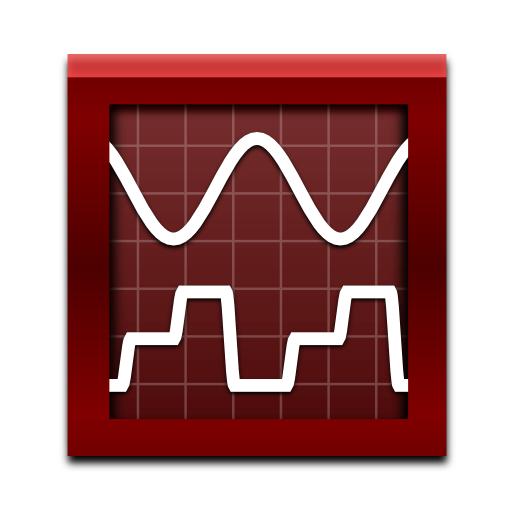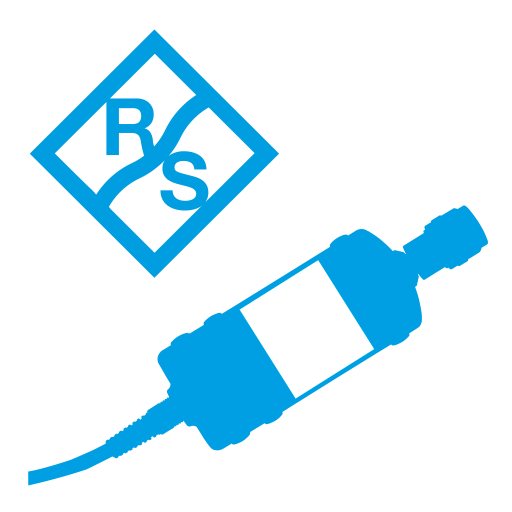
Power Viewer Mobile 2
Chơi trên PC với BlueStacks - Nền tảng chơi game Android, được hơn 500 triệu game thủ tin tưởng.
Trang đã được sửa đổi vào: 7 tháng 2, 2019
Play Power Viewer Mobile 2 on PC
Requirements:
o R&S®NRP Power Sensor
o R&S®NRP-Zxx Power Sensor
o Device with Android 5.0 or higher
o USB-OTG adapter cable (If the sensors should be used via USB)
o Network connection with PoE (If Network Sensors should be used)
Optionally a USB hub can be used to connect more than one USB sensor to the Android device.
Supported Features:
o Continuous average mode
o Trace mode
o Up to four sensors simultaneously
o Support for Measurement over Network (with R&S®NRP-xxXN power sensors)
o Flexible user interface
o Extensive settings for the supported measurement modes
Important:
This app depends on a working USB host (USB – On The Go) controller built into your device. Some smartphones block high-power USB devices. In this case only the sensors with low supply power requirements will work, or the use of a self-powered USB hub is necessary.
The Trace Measure mode is only available with Sensors with support of this mode. If a Sensor doesn’t support this mode, nothing will be shown if switching to the Trace mode.
Warning:
Connecting an R&S®NRP power sensor to the USB port of your Android device will drain your battery regardless whether this app is active or not. Make sure to disconnect the power sensor whenever not in use.
Chơi Power Viewer Mobile 2 trên PC. Rất dễ để bắt đầu
-
Tải và cài đặt BlueStacks trên máy của bạn
-
Hoàn tất đăng nhập vào Google để đến PlayStore, hoặc thực hiện sau
-
Tìm Power Viewer Mobile 2 trên thanh tìm kiếm ở góc phải màn hình
-
Nhấn vào để cài đặt Power Viewer Mobile 2 trong danh sách kết quả tìm kiếm
-
Hoàn tất đăng nhập Google (nếu bạn chưa làm bước 2) để cài đặt Power Viewer Mobile 2
-
Nhấn vào icon Power Viewer Mobile 2 tại màn hình chính để bắt đầu chơi