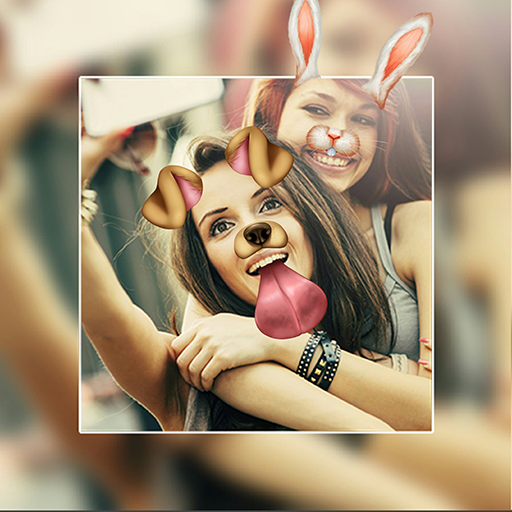Photo Grid: Colagem de Fotos & Editor de Fotos
Jogue no PC com BlueStacks - A Plataforma de Jogos Android, confiada por mais de 500 milhões de jogadores.
Página modificada em: 17 de janeiro de 2020
Play PhotoGrid: Video & Pic Collage Maker, Photo Editor on PC
-VIDEO: Merge Music with your edited Video. Add Text & Emoji, 700+ fonts to choose. Crop video and splice it. A slow motion video editor also! Filters and other transition effects are waiting for u!
-Make & share on your Instagram story, Facebook, Twitter or Whatsapp..!
🌟 Recent Updates
1. Sticker Eraser and search function now available!
2. Clips the object from the photo or remove the background
3. Added funny Gif in your Meme
4. Clear cache files to free up your phone storage!
5. More and more now layouts here!
6. Dye your own hair - color hair any way you want!
A must-have free video collage & photo editor app for photography fanatics and Instagram users! It's packed with features like meme, GIF maker, video collage, pic collage, scrapbook, camera effects, instasize for Instagram, crop, AR face filters, stickers, photo clipping, backgrounds, templates, fonts, slideshows, blur, retouch, patterns and so much more!
🏆 Video Maker: Collage videos and photos
Best Instagram Video Editor and Photo Editor, add blur backgrounds with no cropping or watermarks! Add music and other effects on videos for Instagram. Merge and trim videos with effects. A professional photo editor with collage maker
🚀 Photo Collage: 500+ different collage templates
You can customize templates to suit your needs! Design your own photo creations! Make beautiful Film strips and cool photo stitches! You can also personalize your own scrapbook with freestyle pic stitches! Happy Scrapbooking
🔥 Photo Editing: Beautify your photos in few steps
1. Crop, rotation, resize, blur and beautify your photos easily, you can even frame your images in Instagram's 1:1 aspect ratio!
2. Add stickers, texts, backgrounds, graffiti, boarders and pixelization, or adjust your photo's brightness, contrast, saturation and layout!
3. The latest smart facial recognition tech helps soften wrinkles, even out skin tones and remove blemishes instantly with a single tap.
💖Smart Face Filter/ Camera: Real-time Selfie camera & Video recorder
Make ordinary photos look fantastic with 100+ animated filter effects. Whether you're on your own, with a friend, or with however many people there are, WowCam (AR Beauty Face filter) will preserve and add magic to your wonderful moments.
💎 Other popular editing tools
1. Edit: Crop & ratio, adjust, text, blur, frame, poster, twinkle, mosaic, layout, graffiti, filmstrip, instant share, Venus filter and the list goes on.
2. Stickers: Personalize your photo collage with 500+ stickers and cute emojis.
3. Filters: 200+ exquisite filters, including retro, landscape, halo, glowing and all sorts of festive filters for beautiful photos.
4. Backgrounds: 200+ varieties of backgrounds
💖Follow our Instagram: photogrid
if you share your post with #photogrid, your photo will get a chance to be promoted by us!
Permissions Requested by PhotoGrid
◎To create amazing photos or videos, PhotoGrid needs the “Storage” permission to access photos, media, and files on your device.
◎To capture your precious moments,PhotoGrid needs the “Camera” permission to take pictures and record videos.
◎To make your videos special, PhotoGrid needs the “Microphone” permission to record audio.
TOS Privacy:http://www.cmcm.com/protocol/site/tos.html
Policy:http://www.cmcm.com/protocol/site/privacy.html
Ad Choice:http://www.cmcm.com/protocol/site/ad-choice.html
Jogue Photo Grid: Colagem de Fotos & Editor de Fotos no PC. É fácil começar.
-
Baixe e instale o BlueStacks no seu PC
-
Conclua o login do Google para acessar a Play Store ou faça isso mais tarde
-
Procure por Photo Grid: Colagem de Fotos & Editor de Fotos na barra de pesquisa no canto superior direito
-
Clique para instalar Photo Grid: Colagem de Fotos & Editor de Fotos a partir dos resultados da pesquisa
-
Conclua o login do Google (caso você pulou a etapa 2) para instalar o Photo Grid: Colagem de Fotos & Editor de Fotos
-
Clique no ícone do Photo Grid: Colagem de Fotos & Editor de Fotos na tela inicial para começar a jogar