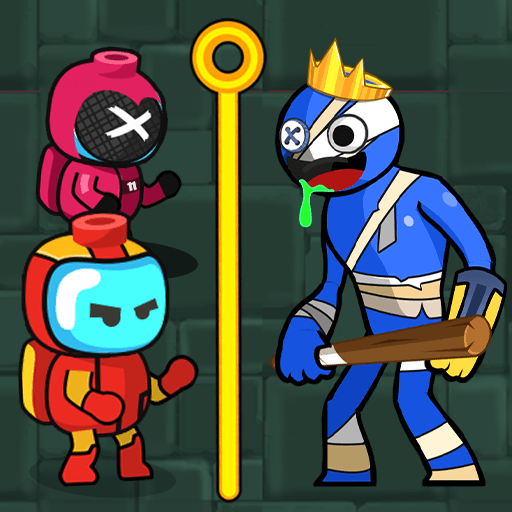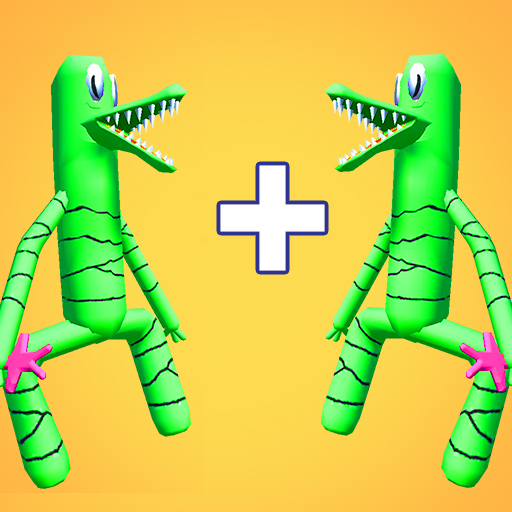My Mini Park - Idle Tycoon
Spiele auf dem PC mit BlueStacks - der Android-Gaming-Plattform, der über 500 Millionen Spieler vertrauen.
Seite geändert am: 29.11.2022
Play My Mini Park - Idle Tycoon on PC
In this unique idle tycoon game, start with a small amusement park, and work hard to make it grow into the best entertainment center.
Open new fun areas like the roller coaster, Ferris wheel, bumper cars... and other facilities to attract more visitors to your park. Make them feel welcome, comfortable, and happy! Don't forget to hire staff and manage them wisely to offer the most enjoyable experience.
😊 GAME FEATURES YOU'LL LOVE 😊
- A great time-killer
- Easy and fun to play for all ages
- Cute & colorful 3D animations
- Soothing sound effects
- More fascinating updates coming soon!
- Super adorable costumes: Alphabet Lores, Rainbow Monsters,...
What are you waiting for? Download My Mini Park - Idle Tycoon now and transform it into the world's most famous amusement park!
Spiele My Mini Park - Idle Tycoon auf dem PC. Der Einstieg ist einfach.
-
Lade BlueStacks herunter und installiere es auf deinem PC
-
Schließe die Google-Anmeldung ab, um auf den Play Store zuzugreifen, oder mache es später
-
Suche in der Suchleiste oben rechts nach My Mini Park - Idle Tycoon
-
Klicke hier, um My Mini Park - Idle Tycoon aus den Suchergebnissen zu installieren
-
Schließe die Google-Anmeldung ab (wenn du Schritt 2 übersprungen hast), um My Mini Park - Idle Tycoon zu installieren.
-
Klicke auf dem Startbildschirm auf das My Mini Park - Idle Tycoon Symbol, um mit dem Spielen zu beginnen