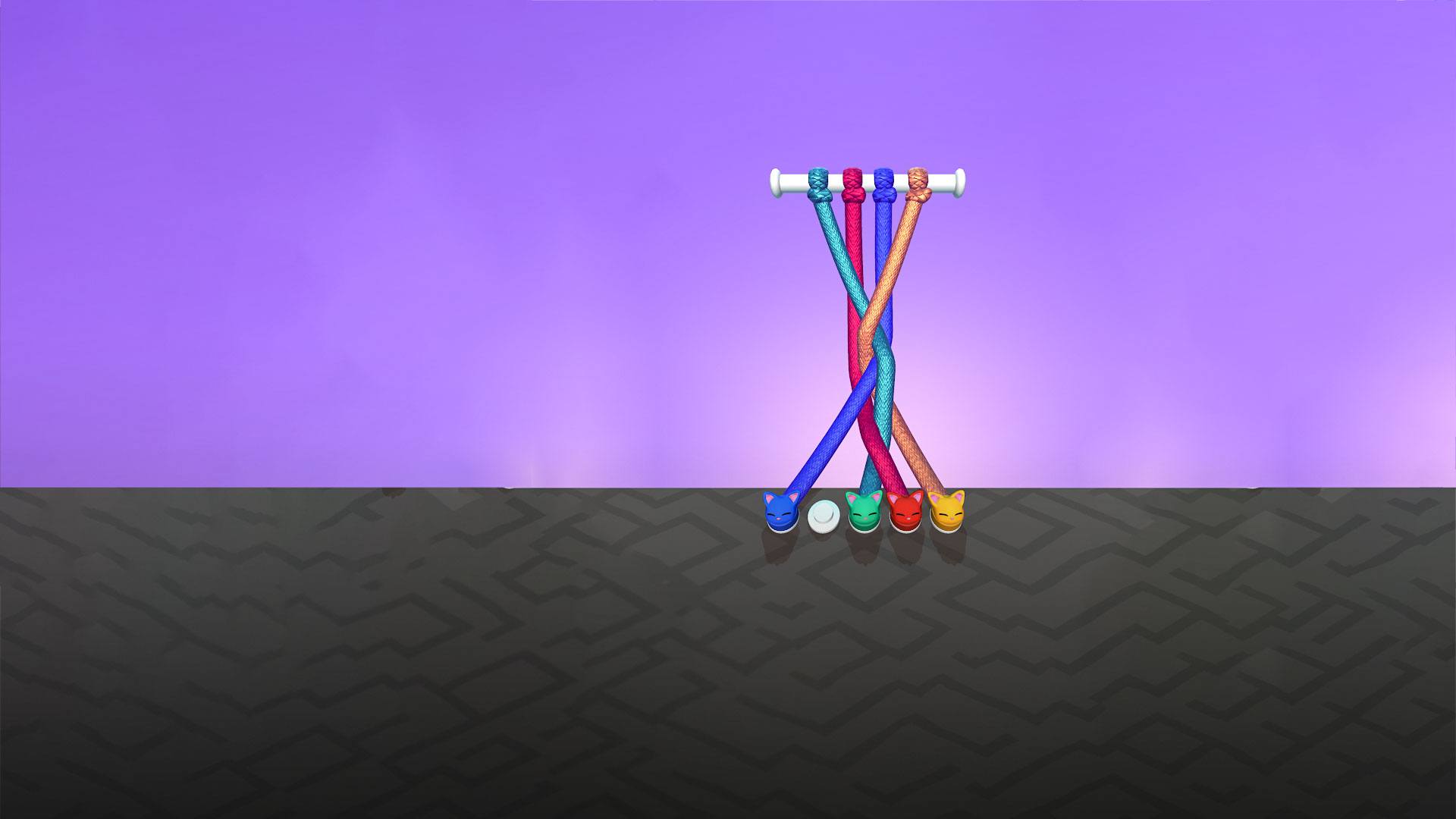

Tangle Master 3D
Play on PC with BlueStacks – the Android Gaming Platform, trusted by 500M+ gamers.
Page Modified on: Dec 29, 2023
Play Tangle Master 3D on PC or Mac
Tangle Master 3D is a Puzzle game developed by Zynga. BlueStacks app player is the best platform to play this Android game on your PC or Mac for an immersive gaming experience.
Jump into the most addictive and challenging brain-bending puzzle game when you play Tangle Master 3D on PC with BlueStacks. It’s a simple premise that takes patience and smarts to complete: untangle the knots in as few moves as possible. Think you’ve got the brainpower to get through all the levels?
Tangle Master 3D offers fun brain puzzles that you can play in bite-sized intervals or go on long streaks for extended marathon sessions. The easy to play controls mean you spend less time wrestling with obtuse control schemes and can spend more time solving the challenging tangle puzzles.
Two ropes? Easy peasy. Three ropes? Now it’s getting tough. Four ropes? This is where the real fun is at! Having trouble getting through a stage? Luckily there’s a host of awesome power-ups and boosters to help you along the way.
Join millions of players around the world on an untangling adventure when you play Tangle Master 3D on PC with BlueStacks!
Play Tangle Master 3D on PC. It’s easy to get started.
-
Download and install BlueStacks on your PC
-
Complete Google sign-in to access the Play Store, or do it later
-
Look for Tangle Master 3D in the search bar at the top right corner
-
Click to install Tangle Master 3D from the search results
-
Complete Google sign-in (if you skipped step 2) to install Tangle Master 3D
-
Click the Tangle Master 3D icon on the home screen to start playing




