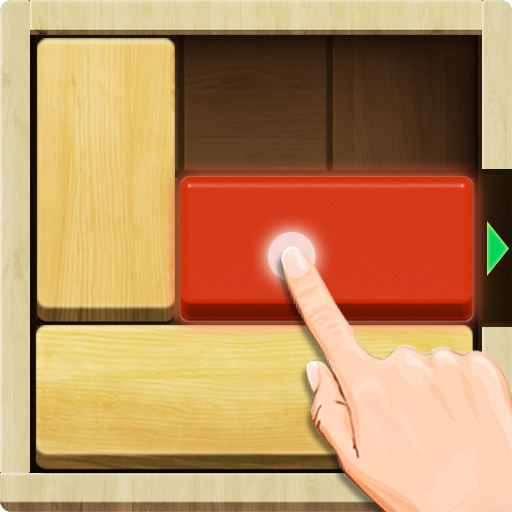Unblock The Ball - Roll & Drag Block Puzzle Games
Spiele auf dem PC mit BlueStacks - der Android-Gaming-Plattform, der über 500 Millionen Spieler vertrauen.
Seite geändert am: 18. November 2019
Play Unblock The Ball - Roll & Drag Block Puzzle Games on PC
It’s classic modern challenging puzzle game for people of all ages. If you want to increase thinking power and want to do brain excercise then this game will help you to boost your brain.
Features of Unblock the Ball:
※ Star Mode & Classic mode
※ Skip level If needed
※ Plenty of puzzles
※ Hints Features
※ Best result records can be viewed by players
※ Easy to learn but hard to master
※ Exercise and challenge with your brain.
※ Play offline any where
※ Available on mobile phones & tablet PCs.
※ Free to play
※ No time limit! Play this game anytime, anywhere!
※ Brain relaxing games
※ Brain puzzle games
How To Play
The balls were placed in different blocks. Wood brick cannot be moved in each level. You need to start brainstorming and overcoming the barrier. Slide or drag tiles to make a path. Create a path for moving the ball to the red Goal block.
This game will train your visual memory, intelligence, and mental speed and help you solve puzzles more easily. Let your brain learn and develop problem-solving skills with this game. Download and start solving puzzles now!!
Please do not forget to let us know what you think about the game! Feel free to leave your feed back, We will try to make the game better for user.What are you waiting for? Let’s get the ball rolling!
Spiele Unblock The Ball - Roll & Drag Block Puzzle Games auf dem PC. Der Einstieg ist einfach.
-
Lade BlueStacks herunter und installiere es auf deinem PC
-
Schließe die Google-Anmeldung ab, um auf den Play Store zuzugreifen, oder mache es später
-
Suche in der Suchleiste oben rechts nach Unblock The Ball - Roll & Drag Block Puzzle Games
-
Klicke hier, um Unblock The Ball - Roll & Drag Block Puzzle Games aus den Suchergebnissen zu installieren
-
Schließe die Google-Anmeldung ab (wenn du Schritt 2 übersprungen hast), um Unblock The Ball - Roll & Drag Block Puzzle Games zu installieren.
-
Klicke auf dem Startbildschirm auf das Unblock The Ball - Roll & Drag Block Puzzle Games Symbol, um mit dem Spielen zu beginnen