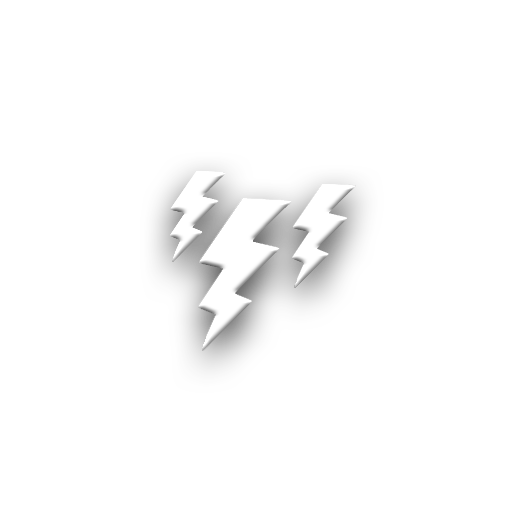このページには広告が含まれます

Stegais
ツール | Roman Cinkais
BlueStacksを使ってPCでプレイ - 5憶以上のユーザーが愛用している高機能Androidゲーミングプラットフォーム
Play Stegais on PC
Application for hidden communication using steganography.
User is able to:
- hide the message in a selected image from photo library or in a taken photo from camera
- send image which contains hidden message to another person through email or just save it to photo library
- reveal the hidden message from the image
Every feedback and ideas are welcome.
Only with more users could be the communication better.
Please read the important information about usage inside application.
For more information visit our web page or contact us directly through support.
User is able to:
- hide the message in a selected image from photo library or in a taken photo from camera
- send image which contains hidden message to another person through email or just save it to photo library
- reveal the hidden message from the image
Every feedback and ideas are welcome.
Only with more users could be the communication better.
Please read the important information about usage inside application.
For more information visit our web page or contact us directly through support.
StegaisをPCでプレイ
-
BlueStacksをダウンロードしてPCにインストールします。
-
GoogleにサインインしてGoogle Play ストアにアクセスします。(こちらの操作は後で行っても問題ありません)
-
右上の検索バーにStegaisを入力して検索します。
-
クリックして検索結果からStegaisをインストールします。
-
Googleサインインを完了してStegaisをインストールします。※手順2を飛ばしていた場合
-
ホーム画面にてStegaisのアイコンをクリックしてアプリを起動します。