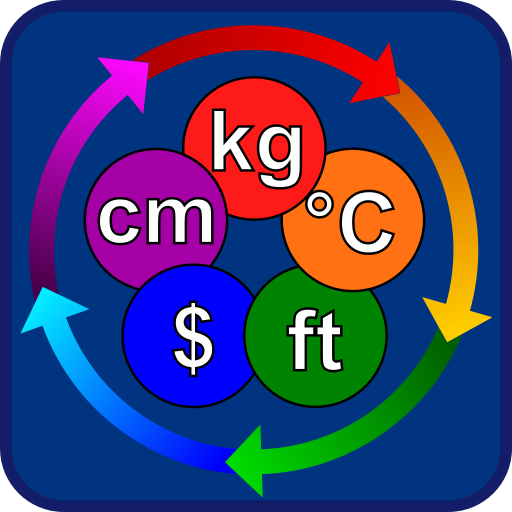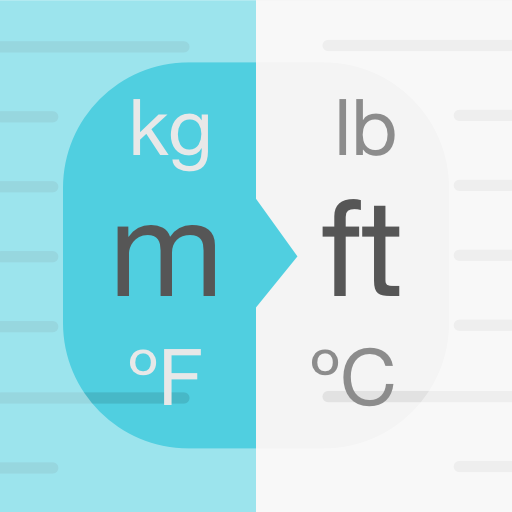
Unit Converter - Calculator: Metric & Imperial
Jogue no PC com BlueStacks - A Plataforma de Jogos Android, confiada por mais de 500 milhões de jogadores.
Página modificada em: 3 de janeiro de 2020
Play Unit Converter - Calculator: Metric & Imperial on PC
These are some conversions you can easily do with our
⭐️ Simple Unit Converter Calculator ⭐️
🔹 Area: Yards, Acres, Hectares & Square: Meters, Miles, Inches & Feet.
🔹 Distance / Length: Meters, Miles, Inches, Feet, Yards, Nautical Miles.
🔹 Speed / Velocity: Kilometers / Miles per hour, Feet per second, Knots, Speed of sound, Speed of light.
🔹 Temperature: Celsius, Fahrenheit, Kelvin.
🔹 Time: Seconds, Minutes, Hours, Weeks, Months, Years.
🔹 Volume: Litters, Cubic Meters, Cubic Inches, Cubic Feet, Gallons, Quarts, Pints, Cups, Teaspoons, Tablespoons, Fluid ounces.
🔹 Weight / Mass: Grams, Kilograms, Milligrams, Pounds, Ounces, Tons, Stones.
🔹 Energy / Power / Torque: Watts, Joules, Calories, ElectronVolt, BTU, Therms, Foot-Pond.
Plus an advanced view which makes available Scientific prefixes like Exa, Peta, Tera, Giga, Mega, Kilo, Deci, Centi, Milli, Micro, Nano, Pico, etc. Allowing you to make more scientific calculations.
⭐️ Main Features ⭐️
🔹 The app is Multi-language, so you will get the correct unit name based on your language, either using the option or manually changing it.
🔹 Our library of available units to convert has the best selection, preventing the display of units that no one ever uses and displaying only the most used ones.
🔹 Make every calculation and combination between units possible, including scientific notation and time-based units.
🔹 History of your latest conversions so you can view them instantly without needing to recalculate every time.
🔹 No internet connection is needed to use this app.
Download Now! Quick Unit Converter Calculator for FREE!
Jogue Unit Converter - Calculator: Metric & Imperial no PC. É fácil começar.
-
Baixe e instale o BlueStacks no seu PC
-
Conclua o login do Google para acessar a Play Store ou faça isso mais tarde
-
Procure por Unit Converter - Calculator: Metric & Imperial na barra de pesquisa no canto superior direito
-
Clique para instalar Unit Converter - Calculator: Metric & Imperial a partir dos resultados da pesquisa
-
Conclua o login do Google (caso você pulou a etapa 2) para instalar o Unit Converter - Calculator: Metric & Imperial
-
Clique no ícone do Unit Converter - Calculator: Metric & Imperial na tela inicial para começar a jogar