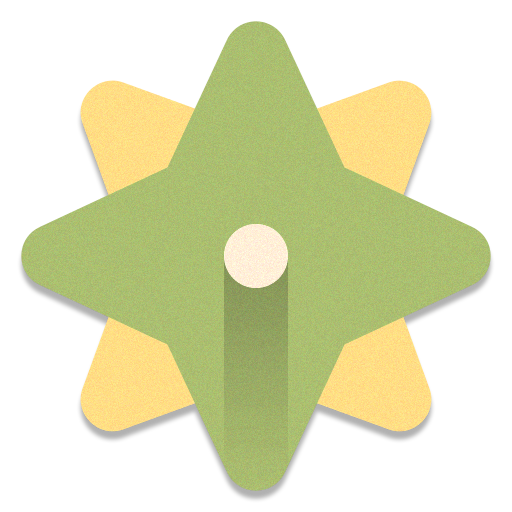Mix Reworking - Icon Pack
العب على الكمبيوتر الشخصي مع BlueStacks - نظام أندرويد للألعاب ، موثوق به من قبل أكثر من 500 مليون لاعب.
تم تعديل الصفحة في: 21 سبتمبر 2019
Play Mix Reworking - Icon Pack on PC
•2500+ Icons
•35 Wallpaper qHD (cloud-based wallpaper)
•Wallpapers compatible with Muzei Live Wallpapers
•Sort icons for categories
•Tool to request missing icons
•Support for Dynamic Calendars
-Google Calenda
-Stock Calendar
-Today Calendar
-SolCalendar
-Business Calendar
-ACalendar
-Other
•Search function and Icon Preview
WARNING
This is not an application. In order to function you need a Custom Launcher
COMPATIBILITY
Nova,ADW,Apex,Aviate,ASAP,KK,Lucid,Smart,Yandex,Total,Atom,Nine,Next Launcher 3D... Many others
LG Stock,Sony Xperia Stock and Asus (only models that support icon pack)
WARNING
Google Now Launcher does NOT support icon packs
MIUI Launcher does NOT support icon packs
PLEASE NOTE
Before leaving a negative rating please send us an e-mail
CREATIVE: Wallpapers, Ringtones and Homescreen
https://play.google.com/store/apps/details?id=com.kubix.creative
THANKS FOR THE SUPPORT!!!
العب Mix Reworking - Icon Pack على جهاز الكمبيوتر. من السهل البدء.
-
قم بتنزيل BlueStacks وتثبيته على جهاز الكمبيوتر الخاص بك
-
أكمل تسجيل الدخول إلى Google للوصول إلى متجر Play ، أو قم بذلك لاحقًا
-
ابحث عن Mix Reworking - Icon Pack في شريط البحث أعلى الزاوية اليمنى
-
انقر لتثبيت Mix Reworking - Icon Pack من نتائج البحث
-
أكمل تسجيل الدخول إلى Google (إذا تخطيت الخطوة 2) لتثبيت Mix Reworking - Icon Pack
-
انقر على أيقونة Mix Reworking - Icon Pack على الشاشة الرئيسية لبدء اللعب