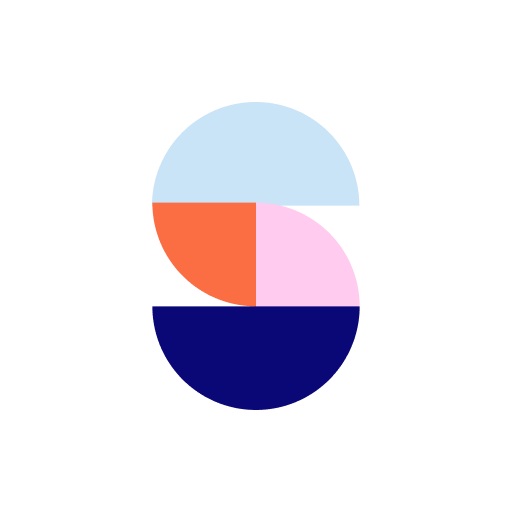Roomi: Room & Roommate Finder
Play on PC with BlueStacks – the Android Gaming Platform, trusted by 500M+ gamers.
Page Modified on: March 3, 2020
Play Roomi: Room & Roommate Finder on PC
Whether you are listing your spare room or searching for a roommate, Roomi provides secure in-app messaging, background checks and payment processing for the safest renting experience possible. Unlike other roommate sites, Roomi has NO monthly subscription fees, NO early bird access fees and NO fees for messaging.
Benefits of using Roomi includes:
Free to use
Free to list
Free to message
Free to browse listings & roommates
Background checks for safety [Paid]
Boost your listing to rent it faster [Paid]
Get paid with simple online booking [Paid]
Customer care and 24/7 support
Questions or comments: hello@roomiapp.com
Play Roomi: Room & Roommate Finder on PC. It’s easy to get started.
-
Download and install BlueStacks on your PC
-
Complete Google sign-in to access the Play Store, or do it later
-
Look for Roomi: Room & Roommate Finder in the search bar at the top right corner
-
Click to install Roomi: Room & Roommate Finder from the search results
-
Complete Google sign-in (if you skipped step 2) to install Roomi: Room & Roommate Finder
-
Click the Roomi: Room & Roommate Finder icon on the home screen to start playing