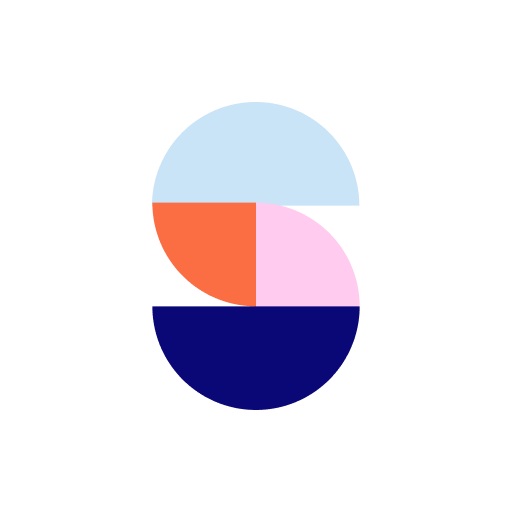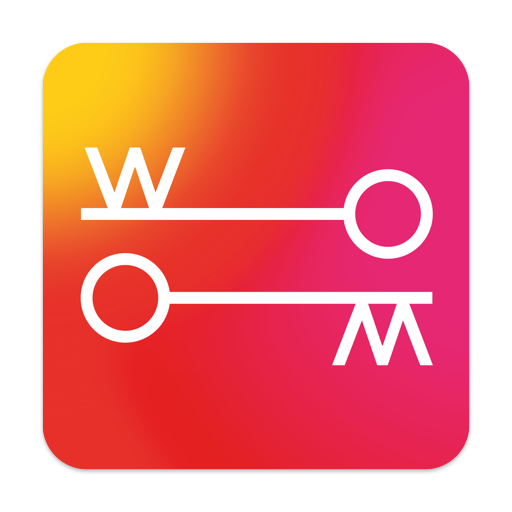Roomi: Room & Roommate Finder
Jouez sur PC avec BlueStacks - la plate-forme de jeu Android, approuvée par + 500M de joueurs.
Page Modifiée le: 3 mars 2020
Play Roomi: Room & Roommate Finder on PC
Whether you are listing your spare room or searching for a roommate, Roomi provides secure in-app messaging, background checks and payment processing for the safest renting experience possible. Unlike other roommate sites, Roomi has NO monthly subscription fees, NO early bird access fees and NO fees for messaging.
Benefits of using Roomi includes:
Free to use
Free to list
Free to message
Free to browse listings & roommates
Background checks for safety [Paid]
Boost your listing to rent it faster [Paid]
Get paid with simple online booking [Paid]
Customer care and 24/7 support
Questions or comments: hello@roomiapp.com
Jouez à Roomi: Room & Roommate Finder sur PC. C'est facile de commencer.
-
Téléchargez et installez BlueStacks sur votre PC
-
Connectez-vous à Google pour accéder au Play Store ou faites-le plus tard
-
Recherchez Roomi: Room & Roommate Finder dans la barre de recherche dans le coin supérieur droit
-
Cliquez pour installer Roomi: Room & Roommate Finder à partir des résultats de la recherche
-
Connectez-vous à Google (si vous avez ignoré l'étape 2) pour installer Roomi: Room & Roommate Finder
-
Cliquez sur l'icône Roomi: Room & Roommate Finder sur l'écran d'accueil pour commencer à jouer