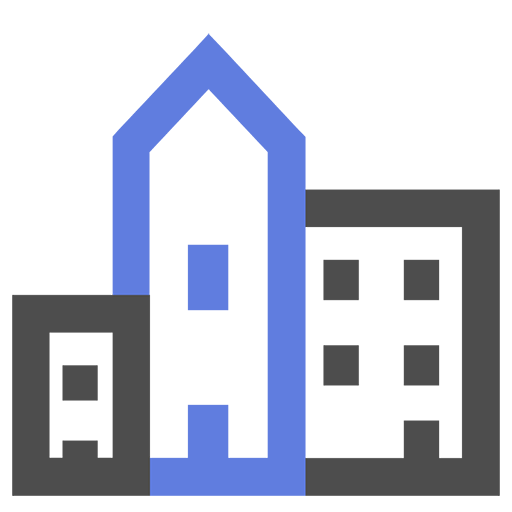RoomMate - Manage your life together
Play on PC with BlueStacks – the Android Gaming Platform, trusted by 500M+ gamers.
Page Modified on: January 10, 2020
Play RoomMate - Manage your life together on PC
What are you waiting for? Create your house and invite your housemates. Your roommate life is ready to take off 🚀
With this app you can manage:
💰EXPENSES: Settle up and keep track of them neatly.
The app helps you split the expenses with each roommate. It will calculate automatically how much money you owe and are owed. Reduce the cash flows at home and pay off your pending debts!
🚿CHORES: Schedule your housekeeping. With Roommate you can customize your chore wheel. Moreover, the app notifies you telling you when it’s your turn and what you have to do
📋 TO-DO LIST: Create a shared to-do list for the house with your roommates.
Mark a task as completed when you did it and your roommates will be notified by the app. With RoomMate you won’t do things twice anymore.
🎫 BILLS: Keep a shared history of the bills and be always reminded of their due date. RoomMate reminds you when you have to pay your bills. You can also split the costs as soon as the bills have been paid.
💬CHAT: with RoomMate you can talk with your roommates in the house chat
With RoomMate, you and your housemates can have access to exclusive discounts for many services, such as cleaning services
In addition, being part of the RoomMate community, you will access events, contents, gadgets and much more. Start with our Blog and its useful articles for students and roommates.
Play RoomMate - Manage your life together on PC. It’s easy to get started.
-
Download and install BlueStacks on your PC
-
Complete Google sign-in to access the Play Store, or do it later
-
Look for RoomMate - Manage your life together in the search bar at the top right corner
-
Click to install RoomMate - Manage your life together from the search results
-
Complete Google sign-in (if you skipped step 2) to install RoomMate - Manage your life together
-
Click the RoomMate - Manage your life together icon on the home screen to start playing