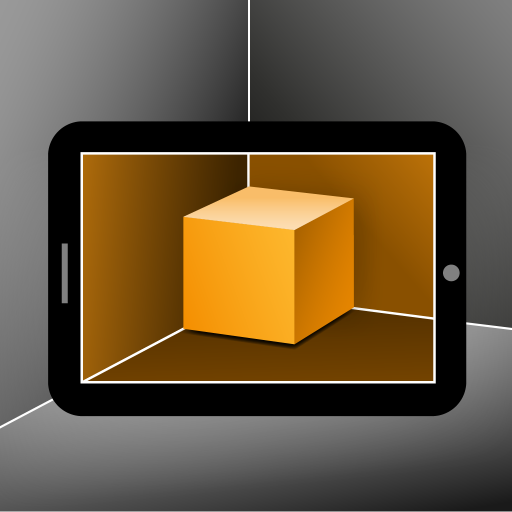RoomSketcher
العب على الكمبيوتر الشخصي مع BlueStacks - نظام أندرويد للألعاب ، موثوق به من قبل أكثر من 500 مليون لاعب.
تم تعديل الصفحة في: 19 ديسمبر 2019
Play RoomSketcher on PC
DRAW FLOOR PLANS – QUICKLY AND EASILY
Now it’s easy to draw floor plans right on your tablet. Draw walls with exact measurements. Use metric or feet. Quick and easy to create professional floor plans.
ADD WINDOWS, DOORS, AND STAIRS
Just tap and tap to add windows, doors and stairs – fast and easy. Pick the style and change the size to fit your needs.
CHOOSE MATERIALS, FINISHES, AND COLORS
Find great materials, finishes, and colors. Choose from wood flooring, tile, paint, wallpaper and more!
FURNISH AND DECORATE
Choose from thousands of fixtures and furnishings. Experiment with different styles, layouts, and interior design ideas to create the perfect look for your room, home or project.
VIEW IN 3D!
See your interior design instantly using the camera in the app. Simply point, click and see a room in 3D! Save your favorite room views, layouts and designs to review and compare.
WORK ANYWHERE - ONLINE OR OFFLINE
With the RoomSketcher App you are completely mobile. Work ONLINE or OFFLINE – anywhere you need to. Access your projects across devices – on your tablet, laptop, and desktop (PC & Mac).
POWERFUL FEATURES
Access even more powerful floor plan and home design features with our VIP and Pro subscriptions, or through in-app purchase:
- Professional 2D Floor Plans
- High-Quality 3D Floor Plans
- Stunning 3D Photos
- Replace Materials on fixtures & furnishings
- Premium Project – upgrade a single project to include 2D Floor Plans and Replace Materials
PERFECT FOR PROFESSIONAL AND PERSONAL USERS
Whether you are creating floor plans and home designs professionally, or you want to design your dream home, the RoomSketcher App is for you. Perfect for real estate, interior design and home improvement professionals, as well as home design enthusiasts. Download the RoomSketcher App today and experience just how easy and fun creating floor plans and home designs can be!
LIVE 3D
To view projects in Live 3D, download our Live 3D app. VIP and Pro subscribers can view all their floor plans and projects in Live 3D. Free subscribers can view a project in Live 3D if they have upgraded it to a Premium Project in the RoomSketcher App.
العب RoomSketcher على جهاز الكمبيوتر. من السهل البدء.
-
قم بتنزيل BlueStacks وتثبيته على جهاز الكمبيوتر الخاص بك
-
أكمل تسجيل الدخول إلى Google للوصول إلى متجر Play ، أو قم بذلك لاحقًا
-
ابحث عن RoomSketcher في شريط البحث أعلى الزاوية اليمنى
-
انقر لتثبيت RoomSketcher من نتائج البحث
-
أكمل تسجيل الدخول إلى Google (إذا تخطيت الخطوة 2) لتثبيت RoomSketcher
-
انقر على أيقونة RoomSketcher على الشاشة الرئيسية لبدء اللعب