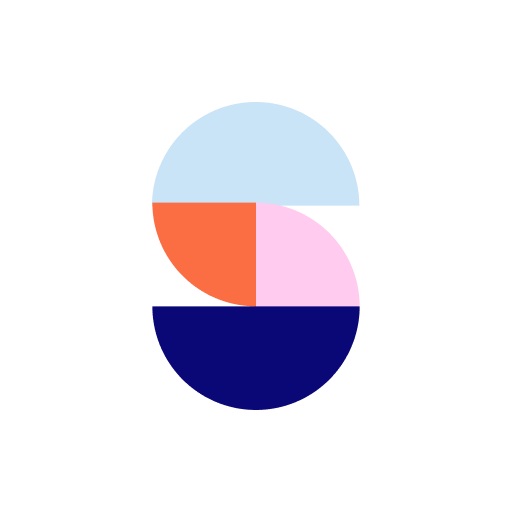このページには広告が含まれます

Roomster
Lifestyle | Roomster Corp.
BlueStacksを使ってPCでプレイ - 5憶以上のユーザーが愛用している高機能Androidゲーミングプラットフォーム
Play Roomster - Roommates, Rooms, Rent room, Rentals on PC
The Roomster App makes finding roommates and rooms to rent easy. Search flat shares, rooms for rent, and flatmates.
More people around the world are choosing to live together and we think sharing a place can be a brilliant living experience and a great way to save (or make) money so we can all live better.
Founded in 2003, Roomster is making the experience of sharing a home easy & safe. Roomster is a trusted name for people when posting and searching for flatmates and rooms around the world and for other similar minded individuals. Roomster connects people at all price points in 192 countries.
» Choose from many social logins to create your profile and update roommate preferences
» Search for roommates based on personal interests and living preferences
» Roomster’s in-app messaging makes it safe and easy to chat with potential roommates
» Roomster serves up recent rooms posted by people searching for roommates
» Post your apartments, rooms & sublets within the app so matches can connect with you
With 24/7 customer service and an always expanding community of users, Roomster is the best way for people to monetize their extra space and make it available to a membership of authentic individuals. Roomster is like an air bnb but for a long term.
Your Play Store account will be charged at confirmation of your purchase and will automatically renew for the same price and duration period as the original package. Subscriptions may be managed by the user and auto-renewal may be turned off by going to the user's Account Settings on the device. If you haven’t subscribed through Play Store, you can manage your subscription through Roomster.
Consult our Privacy Policy at https://www.roomster.com/privacy
And our Terms of Use at https://www.roomster.com/terms
Roomster is a roommate finder application where you can search for roommates, flat share, flatmate, apartments, shares, and apartment rentals.
More people around the world are choosing to live together and we think sharing a place can be a brilliant living experience and a great way to save (or make) money so we can all live better.
Founded in 2003, Roomster is making the experience of sharing a home easy & safe. Roomster is a trusted name for people when posting and searching for flatmates and rooms around the world and for other similar minded individuals. Roomster connects people at all price points in 192 countries.
» Choose from many social logins to create your profile and update roommate preferences
» Search for roommates based on personal interests and living preferences
» Roomster’s in-app messaging makes it safe and easy to chat with potential roommates
» Roomster serves up recent rooms posted by people searching for roommates
» Post your apartments, rooms & sublets within the app so matches can connect with you
With 24/7 customer service and an always expanding community of users, Roomster is the best way for people to monetize their extra space and make it available to a membership of authentic individuals. Roomster is like an air bnb but for a long term.
Your Play Store account will be charged at confirmation of your purchase and will automatically renew for the same price and duration period as the original package. Subscriptions may be managed by the user and auto-renewal may be turned off by going to the user's Account Settings on the device. If you haven’t subscribed through Play Store, you can manage your subscription through Roomster.
Consult our Privacy Policy at https://www.roomster.com/privacy
And our Terms of Use at https://www.roomster.com/terms
Roomster is a roommate finder application where you can search for roommates, flat share, flatmate, apartments, shares, and apartment rentals.
RoomsterをPCでプレイ
-
BlueStacksをダウンロードしてPCにインストールします。
-
GoogleにサインインしてGoogle Play ストアにアクセスします。(こちらの操作は後で行っても問題ありません)
-
右上の検索バーにRoomsterを入力して検索します。
-
クリックして検索結果からRoomsterをインストールします。
-
Googleサインインを完了してRoomsterをインストールします。※手順2を飛ばしていた場合
-
ホーム画面にてRoomsterのアイコンをクリックしてアプリを起動します。