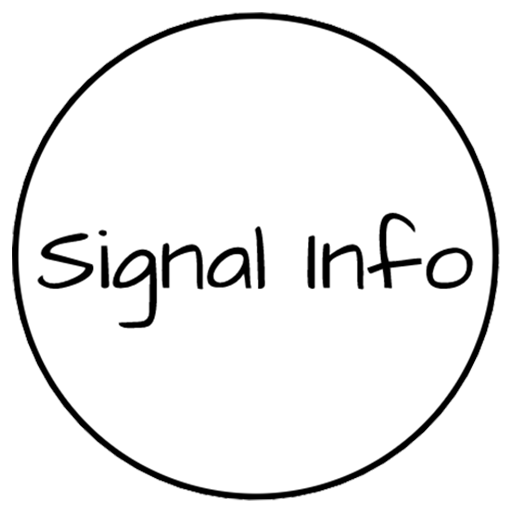Coverage Map
Play on PC with BlueStacks – the Android Gaming Platform, trusted by 500M+ gamers.
Page Modified on: November 16, 2019
Play Coverage Map on PC
The newest version of the app for Android has expanded the functionality and ease of use found in previous versions to give you a personal network testing and comparison tool that’s better than ever. And whether you’re already familiar with our Coverage Map app or simply curious about testing mobile network performance in your neighborhood, you’ll quickly see how easy it is to get started.
New features:
• Improved user interface. Our updated app not only boasts a beautiful new user interface, but it also makes it easy to find and select the options and settings you want to use before running a test. Plus, easily identify areas that have yet to be tested, and be the first to put yourself on the map.
• A world of results on an expanded dashboard. Your test results can tell you a great deal about your daily mobile life. Get a broader understanding of your findings with new stats such as moving averages, histories, and more.
• Personalize your results. Wondering how performance with your carrier of choice compares between the office and at home? Now you can find out. Easily select multiple hexes on the map to compare your results, and find out if others are having the same experience.
• Test how you want, when you want. Set your device to automatically run performance tests continuously, or sample network conditions in the background. Stop a test at any time with either setting. When you turn background collection on, you anonymously contribute information about your device’s data performance without using your data plan.
• We want to hear from you. While we love to see more and more data points appear on the map, you can also tell us about your experience in your own words. Whether it’s something you feel requires our attention, or you just want to say you’ve had a great experience testing performance, we want to hear from you.
Enjoying the app? Please rate it and leave your comments.
Follow us on Twitter
Like us on Facebook
Play Coverage Map on PC. It’s easy to get started.
-
Download and install BlueStacks on your PC
-
Complete Google sign-in to access the Play Store, or do it later
-
Look for Coverage Map in the search bar at the top right corner
-
Click to install Coverage Map from the search results
-
Complete Google sign-in (if you skipped step 2) to install Coverage Map
-
Click the Coverage Map icon on the home screen to start playing