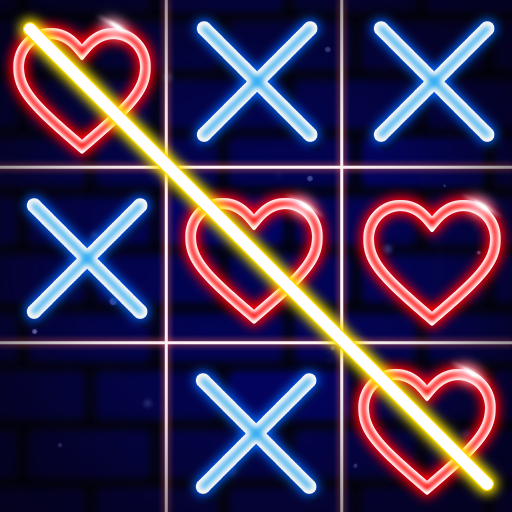Rope Puzzle
Spiele auf dem PC mit BlueStacks - der Android-Gaming-Plattform, der über 500 Millionen Spieler vertrauen.
Seite geändert am: 25.10.2023
Play Rope Puzzle on PC or Mac
Rope Puzzle is a puzzle game developed by MeeGame Studio. BlueStacks app player is the best platform to play this Android game on your PC or Mac for an immersive gaming experience.
Rope games have become increasingly popular due to their simple gameplay, eye-catching graphics, and unique game scripts.
In Rope Puzzle, you’ll face many obstacles and traps that will challenge you. To overcome them, you’ll need to think strategically and draw the rope path.
Rope Puzzle has many diverse game modes, including Normal mode, Hurry up!, Hardest Challenge, and Limit Challenge. The challenging games are much more difficult, and you’ll need to use a lot of neurons to complete them.
Rope Puzzle will refresh your brain, and you can challenge yourself more by setting the goal to beat all levels with absolute 3 stars.
To play Rope Puzzle, you need to drag the rope to create a safe path and try to carry all the people in the rope and save them. You also need to avoid obstacles along the way such as bombs, lasers, saws, guns, and other dangerous and difficult tasks.
Once you start playing, you’ll never get bored on your rescue mission. Rope Puzzle will keep you engaged for hours. The game has outstanding music, sounds, visuals, and graphics. It’s easy to pick up and play anytime you need a little treat.
Spiele Rope Puzzle auf dem PC. Der Einstieg ist einfach.
-
Lade BlueStacks herunter und installiere es auf deinem PC
-
Schließe die Google-Anmeldung ab, um auf den Play Store zuzugreifen, oder mache es später
-
Suche in der Suchleiste oben rechts nach Rope Puzzle
-
Klicke hier, um Rope Puzzle aus den Suchergebnissen zu installieren
-
Schließe die Google-Anmeldung ab (wenn du Schritt 2 übersprungen hast), um Rope Puzzle zu installieren.
-
Klicke auf dem Startbildschirm auf das Rope Puzzle Symbol, um mit dem Spielen zu beginnen