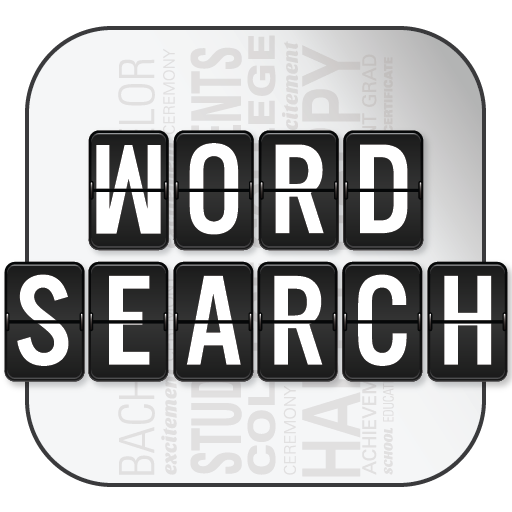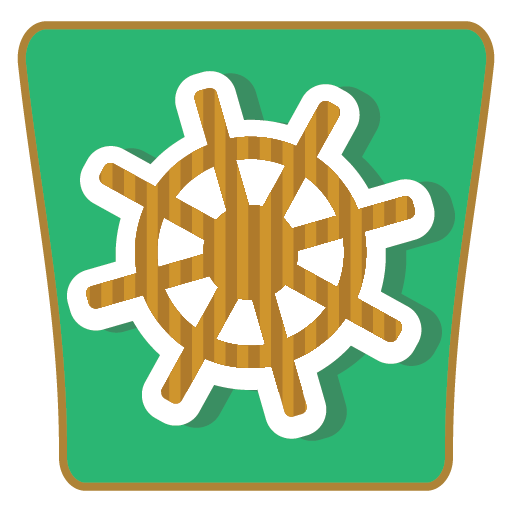
Board Game Mecz i uczyć się
Graj na PC z BlueStacks – Platforma gamingowa Android, która uzyskała zaufanie ponad 500 milionów graczy!
Strona zmodyfikowana w dniu: 21 lis 2021
Play Board Game: Match And Learn on PC
Our goal is to help toddlers and kids to learn and memorize in a fun way.
Board Game: Match And Learn improves memory of your kids, babies and toddlers brain skills.
Try to match objects and get awarded. It also raise your IQ.
Memory game for kids has three different difficulties (easy, normal and hard).
MEMORY KIDS GAME HAS SOME COOL FEATURES:
* cute and colorful graphics for kids, babies, toddlers and adults.
* training mental skills.
* visual memory training.
* develops concentration, motor skills of kids, babies and toddlers.
* cute sounds and nice, relaxing music.
* improves quickness and dexterity.
* IQ improvement.
* summer memory game for kids will keep your kids, babies and toddlers entertained.
HOW TO PLAY MEMORY Board Game: Match And Learn
* At first players see cards faced down. When they tap on one of the cards on the board they will see an cute object image.
* With the next tap kids have to find another same object in order to pair them. When they are paired they disappear.
* When they are not paired cards flip back again.
* Try to find and match all of the objects as fast as possible in order to recive more valuable award.
Board Game: Match And Learn is fully optimized for all android devices(including tablets), and most of the android versions(from android 2.2. until the latest versions).
Game is beautifully designed for kids, babies and toddlers with simple, nice and intuitive interface which is easy to use.
Zagraj w Board Game Mecz i uczyć się na PC. To takie proste.
-
Pobierz i zainstaluj BlueStacks na PC
-
Zakończ pomyślnie ustawienie Google, aby otrzymać dostęp do sklepu Play, albo zrób to później.
-
Wyszukaj Board Game Mecz i uczyć się w pasku wyszukiwania w prawym górnym rogu.
-
Kliknij, aby zainstalować Board Game Mecz i uczyć się z wyników wyszukiwania
-
Ukończ pomyślnie rejestrację Google (jeśli krok 2 został pominięty) aby zainstalować Board Game Mecz i uczyć się
-
Klinij w ikonę Board Game Mecz i uczyć się na ekranie startowym, aby zacząć grę