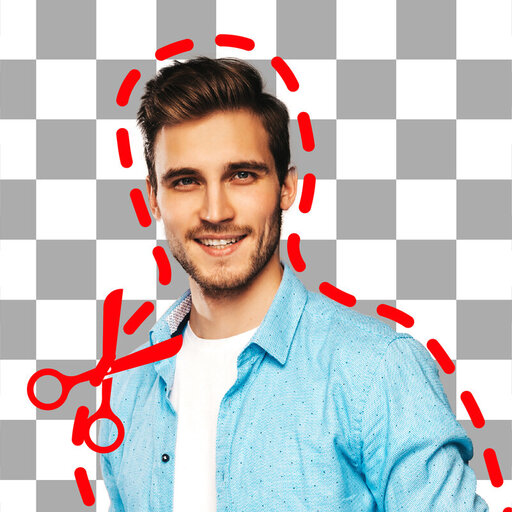Photo Retouch- Object Removal
Play on PC with BlueStacks – the Android Gaming Platform, trusted by 500M+ gamers.
Page Modified on: June 25, 2021
Play Photo Retouch- Object Removal on PC
👍Best free photo&video editor, remove video watermark, pimple eraser, blemish remover, professional photoshop editor. 👍
One of the best photo&video editor which allows you to easily remove unwanted contents or objects from your photos & videos using just the tip of your finger. It has all the tools you need and best functions a photo&video editor could ever have for photo retouch- objects removal and blemishes remover.
Powerful, fun & super easy to use. And it’s FREE !
How simple to use an app could be? Please check the guide lines below:
1. Pick picture from camera or gallery
2. Choose objects you want to remove which selected in red
3. Press process button and see magic on your photo
4. Save or share this photo to your friends
5. Done. So SIMPLE !
Key features of Photo Retouch:
🔸Select photo from you want to remove object
🔸Remove video watermark
🔸Remove unwanted person
🔸Remove Extra Unnecessary Space
🔸Erase pimples and skin blemishes
🔸Easy to use, with realistic results and live editor
🔸Remove surface breaks and scratches
🔸Easy to use and user friendly UI
🔸Remove defects or duplicate objects by using the Clone Stamp tool
🔸Set Eraser Size, Hardness, and Opacity as needed
🔸You can apply text, text color, text size
🔸Touch gestures to resize, rotate
🔸Save or share image to friends & family via social media
Download Photo Retouch- Object Removal app immediately to remove unwanted objects from your photo&videos !
Play Photo Retouch- Object Removal on PC. It’s easy to get started.
-
Download and install BlueStacks on your PC
-
Complete Google sign-in to access the Play Store, or do it later
-
Look for Photo Retouch- Object Removal in the search bar at the top right corner
-
Click to install Photo Retouch- Object Removal from the search results
-
Complete Google sign-in (if you skipped step 2) to install Photo Retouch- Object Removal
-
Click the Photo Retouch- Object Removal icon on the home screen to start playing