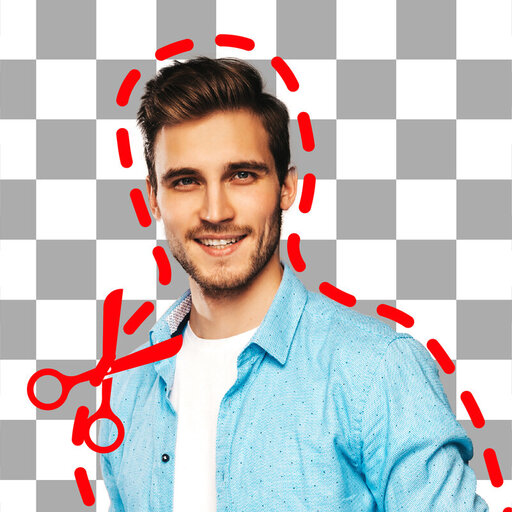Photo Retouch- Object Removal
攝影 | Shenzhen Leyuan Shentu Technology Co., Ltd
在電腦上使用BlueStacks –受到5億以上的遊戲玩家所信任的Android遊戲平台。
Play Photo Retouch- Object Removal on PC
👍Photo Retouch- Object Removal. 📷 🛠 👍👍
👍Best free photo&video editor, remove video watermark, pimple eraser, blemish remover, professional photoshop editor. 👍
One of the best photo&video editor which allows you to easily remove unwanted contents or objects from your photos & videos using just the tip of your finger. It has all the tools you need and best functions a photo&video editor could ever have for photo retouch- objects removal and blemishes remover.
Powerful, fun & super easy to use. And it’s FREE !
How simple to use an app could be? Please check the guide lines below:
1. Pick picture from camera or gallery
2. Choose objects you want to remove which selected in red
3. Press process button and see magic on your photo
4. Save or share this photo to your friends
5. Done. So SIMPLE !
Key features of Photo Retouch:
🔸Select photo from you want to remove object
🔸Remove video watermark
🔸Remove unwanted person
🔸Remove Extra Unnecessary Space
🔸Erase pimples and skin blemishes
🔸Easy to use, with realistic results and live editor
🔸Remove surface breaks and scratches
🔸Easy to use and user friendly UI
🔸Remove defects or duplicate objects by using the Clone Stamp tool
🔸Set Eraser Size, Hardness, and Opacity as needed
🔸You can apply text, text color, text size
🔸Touch gestures to resize, rotate
🔸Save or share image to friends & family via social media
Download Photo Retouch- Object Removal app immediately to remove unwanted objects from your photo&videos !
👍Best free photo&video editor, remove video watermark, pimple eraser, blemish remover, professional photoshop editor. 👍
One of the best photo&video editor which allows you to easily remove unwanted contents or objects from your photos & videos using just the tip of your finger. It has all the tools you need and best functions a photo&video editor could ever have for photo retouch- objects removal and blemishes remover.
Powerful, fun & super easy to use. And it’s FREE !
How simple to use an app could be? Please check the guide lines below:
1. Pick picture from camera or gallery
2. Choose objects you want to remove which selected in red
3. Press process button and see magic on your photo
4. Save or share this photo to your friends
5. Done. So SIMPLE !
Key features of Photo Retouch:
🔸Select photo from you want to remove object
🔸Remove video watermark
🔸Remove unwanted person
🔸Remove Extra Unnecessary Space
🔸Erase pimples and skin blemishes
🔸Easy to use, with realistic results and live editor
🔸Remove surface breaks and scratches
🔸Easy to use and user friendly UI
🔸Remove defects or duplicate objects by using the Clone Stamp tool
🔸Set Eraser Size, Hardness, and Opacity as needed
🔸You can apply text, text color, text size
🔸Touch gestures to resize, rotate
🔸Save or share image to friends & family via social media
Download Photo Retouch- Object Removal app immediately to remove unwanted objects from your photo&videos !
在電腦上遊玩Photo Retouch- Object Removal . 輕易上手.
-
在您的電腦上下載並安裝BlueStacks
-
完成Google登入後即可訪問Play商店,或等你需要訪問Play商店十再登入
-
在右上角的搜索欄中尋找 Photo Retouch- Object Removal
-
點擊以從搜索結果中安裝 Photo Retouch- Object Removal
-
完成Google登入(如果您跳過了步驟2),以安裝 Photo Retouch- Object Removal
-
在首頁畫面中點擊 Photo Retouch- Object Removal 圖標來啟動遊戲