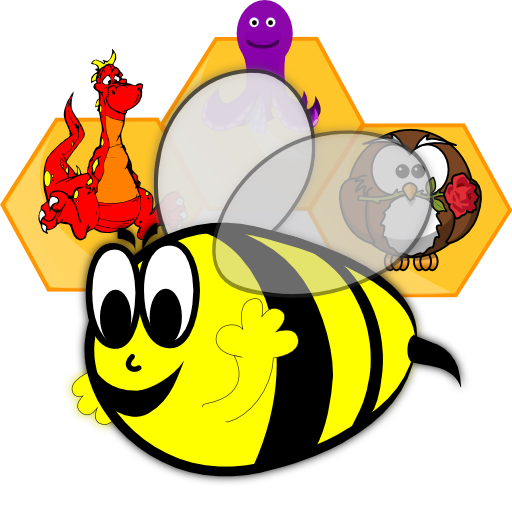Bee - 123 Kids Fun
Juega en PC con BlueStacks: la plataforma de juegos Android, en la que confían más de 500 millones de jugadores.
Página modificada el: 17 de octubre de 2019
Play Bee - 123 Kids Fun on PC
Unfortunately, for several years their population decreases very quickly. Many fruits and vegetables are about to disappear forever from the Earth.
The good news is - we can all do things to help ensure the survival of the bees!
Only environmental education from an early age can help change this situation.
Children who play the "Bee" application learn what the life of honey bees looks like, what are the roles in the beehive, how and why they produce honey and the most important: what we can do to protect wild pollinators, for example, learn how to build houses and what to plant in gardens.
Additionally, we have prepared a quiz with questions, where children can evaluate their knowledge.
The application has been tested on children aged 4-10, and every child found something interesting in it.
Let’s save the bees!
+++ THE ADVANTAGES OF THE APP+++
* it teaches through playing - this is the best way for children to acquire knowledge,
* Lector Adele adds curiosities about the life of bees,
* knowledge evaluation quiz,
* the application may be used by teachers in lessons, in kindergartens and schools.
Juega Bee - 123 Kids Fun en la PC. Es fácil comenzar.
-
Descargue e instale BlueStacks en su PC
-
Complete el inicio de sesión de Google para acceder a Play Store, o hágalo más tarde
-
Busque Bee - 123 Kids Fun en la barra de búsqueda en la esquina superior derecha
-
Haga clic para instalar Bee - 123 Kids Fun desde los resultados de búsqueda
-
Complete el inicio de sesión de Google (si omitió el paso 2) para instalar Bee - 123 Kids Fun
-
Haz clic en el ícono Bee - 123 Kids Fun en la pantalla de inicio para comenzar a jugar