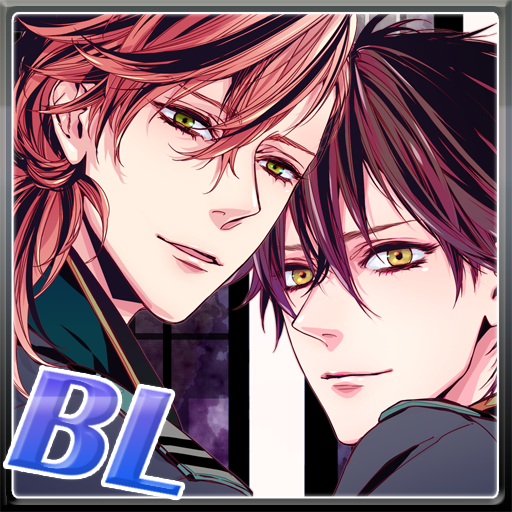このページには広告が含まれます

【BL】魔女っ子少年マジカルピース
Adventure | RosemaryHouse
BlueStacksを使ってPCでプレイ - 5憶以上のユーザーが愛用している高機能Androidゲーミングプラットフォーム
Play Witch boy magical piece on PC
Witch boys are loving and fighting and transform
103 Taisho era, boys fight with "variant" using the power of magic. They due to a variety of circumstances, fight turns into a witch kid yet man, as to feel the things of friendship more soon to bond with comrades. Over over they grab the ends of this battle as "now" and "future"?
103 Taisho era, boys fight with "variant" using the power of magic. They due to a variety of circumstances, fight turns into a witch kid yet man, as to feel the things of friendship more soon to bond with comrades. Over over they grab the ends of this battle as "now" and "future"?
【BL】魔女っ子少年マジカルピースをPCでプレイ
-
BlueStacksをダウンロードしてPCにインストールします。
-
GoogleにサインインしてGoogle Play ストアにアクセスします。(こちらの操作は後で行っても問題ありません)
-
右上の検索バーに【BL】魔女っ子少年マジカルピースを入力して検索します。
-
クリックして検索結果から【BL】魔女っ子少年マジカルピースをインストールします。
-
Googleサインインを完了して【BL】魔女っ子少年マジカルピースをインストールします。※手順2を飛ばしていた場合
-
ホーム画面にて【BL】魔女っ子少年マジカルピースのアイコンをクリックしてアプリを起動します。